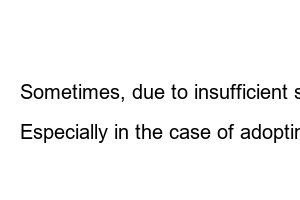동물등록번호 조회방법The animal registration number is like the resident registration number of our companion dogs, but since the registration number is not used often, it is often lost. You may have lost the external chip or tag, or you may have forgotten where you wrote down the built-in number. However, even if you have lost the number, you can easily check it online.
You can check it right away on the National Animal Protection Information System.
Go to the National Animal Protection Information System
Since identity verification is required, you need a mobile phone in your name. If it is not your mobile phone, please sign up with i-PIN authentication.
After entering your personal information, you can check the list of pets registered to you in ‘MyPage’.
Even if you do not go to MyPage, the menu is right on the home screen as shown below. In order to receive an animal registration certificate from Government24, you need to have the pet’s number to print it out, but in the National Animal Protection Information System, you can print it out right away after logging in, so use it conveniently when necessary.
National Animal Protection Information System Home Screen
After registering an animal, if there is a change in the owner, change of address, or death or loss of the pet, you must report it within the specified period. In case of loss, you must report it within 10 days.
In case of change of owner, change of address or phone number, neutering, loss and recovery, death, or overseas transfer of a pet, you must report it within 30 days.
A fine of up to 400,000 won will be imposed if changes are not reported, so please report the change immediately if possible.
You can report the address, phone number, death, and loss of a pet owner.
You can report the change of owner, address, phone number, death, loss, and neutering of a pet.
In addition, in case of a change of owner, the owner after the change must report first, and the previous owner must also report within 10 days, so please be careful.
Recently, a system that allows you to check directly on your mobile using e-wallets, etc. has been activated. Please refer to the method below to check immediately.
1. Save the registration certificate issued by the National Animal Protection Information System on your mobile phone.
2. Issue the animal registration certificate issued by Government 24 to your e-wallet. 3. Issue it to Kakao and Naver e-wallets.
Sometimes, due to insufficient systems, registration is not possible. Please contact the company that handled the animal registration to confirm the registration status.
Especially in the case of adopting an abandoned dog, there are many cases where the number cannot be checked. In this case, contact the city hall animal welfare department. If the dog is registered with an internal chip, the registration number will be checked and the previous owner will be contacted. Thanks to this, abandoned dogs may find their families.