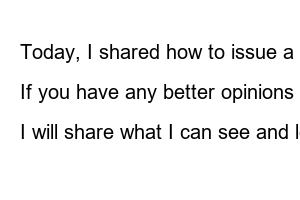신탁원부 인터넷 발급2021. 1. 6. 18:35
Hello, I am unemployed for 3 years.
While looking for a 300 million won lease in Seoul with an acquaintance, I came across a property whose owner was a trust company. I wanted to check more detailed information, so I obtained a trust ledger.
So today, I will share with you how to issue a trust ledger online.
This is a copy of the register. In the transfer of ownership paragraph, the trustee is Suhyup Bank, and the trust ledger number is listed below. We will issue a trust ledger.
For reference, you can issue a trust ledger in person by visiting the registry office, or you can do it online like I did.
It is said that it is cheaper to visit the registry office and obtain the issuance in person.
1. When you search for ‘Internet Trust Ledger’ on Naver, you will find a homepage called ‘Internet Trust Ledger Issuance Electronic Civil Service’ and a homepage called ‘Internet Civil Service Document Service’. Click on one of the two homepages to access it.
2. This is the first screen of the ‘Internet Trust Book Electronic Civil Service Service’ website. Click on the ‘Real Estate Registration/Ledger Related Documents’ menu.
3. You will see the real estate-related document application screen. Write the information indicated by the red line. Enter your name as the applicant and a contact number where you can easily be contacted (a cell phone number is recommended).
In the issuing address, you must write the address of the building for which you wish to receive a trust ledger. ※I wrote the address of my home by mistake.
Click on the Real Estate Trust Register for the issuance documents! Select the delivery method that is most convenient for you to receive. ※I chose email & download
I selected urgent because I wanted to receive it quickly, the issuance purpose was for confirmation, and the cancellation was valid.
4. This is the online civil service document application screen. This is the screen to proceed with payment of the fee after final confirmation that the information you entered is correct. The total amount to pay was 12,800 won.
The password was entered as the last 4 digits of the cell phone number entered in the phone number. You must remember your password to check the current processing status on My Page.
5. Once you complete the payment, you will see a screen indicating that the document application has been completed. We will check whether the application was submitted correctly.
6. On the homepage’s first screen, click the ‘My Page’ menu at the top.
7. Enter your name in the applicant field, enter your password in the password field, and click the Confirm button!
You can check that it is currently processing.
8. When applying for a real estate trust register, I wrote down the address of the house where I live in the issuing address, so I applied for an additional copy. In the issuance address input field, you must enter the address of the building for which you wish to receive a trust ledger.
I thought that if I applied for a trust ledger online, like a copy of the register or resident registration, it would be issued immediately after payment. But it wasn’t
I applied for a trust ledger online on the evening of Monday, December 28, 2020. The next day, on the morning of December 29, 2020 (Tuesday), I was contacted to confirm my application for the trust ledger.
9. The person in charge contacted me to reconfirm the address of the trust ledger I wanted to receive, and I requested that the trust ledger case that contained the address of the house where I live be canceled.
I was informed that an additional fee of 4,400 won would be added due to the number of trust ledgers I wanted to be issued being 51. In the end, the total payment fee was 17,200 won.
10. About an hour after the call ended, I received a PDF file of the trust ledger by email.
11. This is a PDF file of the trust ledger. I don’t know how to read the content well, so I think I need to study more.
Today, I shared how to issue a trust ledger online. I was a little surprised that the fee was higher than I expected. Still, if you need it, it would be right to get it issued and check it yourself.
If you have any better opinions or ideas, please advise at any time.
I will share what I can see and learn in my daily life.