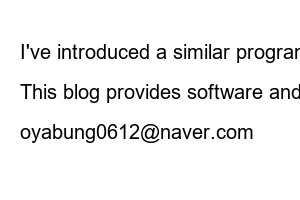카카오톡 광고 차단2023. 3. 23. 15:03
When you install the KakaoTalk PC version, you can see a banner ad at the bottom, but many people don’t know about it.
When you install KakaoTalk on your PC, it seems that you think of it as an advertisement only when a pop-up appears in the lower right corner at the same time as it is running.
Today, we will learn how to block KakaoTalk ads on the PC version.
KakaoTalk ad blocking download shortcut
Click the attached link to go to the KakaoTalk Ad Blocking website and download the installation file.
You can also download it from Github, just click on the latest release to download it.
Please be assured that there is no malicious code or virus in the installation file, and click “Install” when the security warning pop-up appears.
When the Smart Screen pop-up opens, click “More Information ▶ Run” to complete the installation.
When the installation is finished, you can see that the banner at the bottom of the KakaoTalk PC version has disappeared, as shown in the screenshot above.
Double-click the shortcut on your desktop and the ad banner will disappear at the same time.
If you are bothered by double-clicking the shortcut after running KakaoTalk every time, the tray icon
If you right-click “Run automatically when Windows starts”, you can run the program with PC booting.
I’ve introduced a similar program before, but this will be more convenient to use.
How to block KakaoTalk ads on PC Was this helpful? Have a nice day!
This blog provides software and various computer tips and information. Please send us an e-mail regarding all kinds of reviews!
Blog Post & YouTube Video
oyabung0612@naver.com