Korea’s representative messenger KakaoTalk! This is the era of Kakao Talk, so it’s hard to find someone who doesn’t use Kakao Talk, regardless of age or gender. As I get older and my eyes get blurry, there are times when I can’t see small text. When I enlarge or reduce a text message using my finger in the message window, the text size changes immediately, whereas in KakaoTalk, I have to change it in ‘Settings’. Now, let’s learn how to change the font size of KakaoTalk. 카카오톡 글자 크게
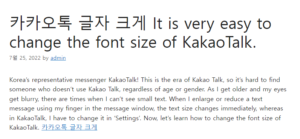
First, launch the KakaoTalk app on the home screen. For reference, this phone is an iPhone 11 Pro. There is almost no difference in how to change both iPhone and Galaxy phones, so you can easily change the font size by following the pictures. JFactory
After running KakaoTalk, click the ‘three dots’ button in the lower right corner to move to the ‘More’ window. Then, click the gear-shaped ‘Settings’ icon in the upper right corner to go to ‘All Settings’.
Enter the ‘Screen’ menu in the middle of the settings screen.
On the first line, there is a font size adjustment menu. As in the picture above, iPhone has all the menus to change ‘Font Size and Font’, but Android phones like Galaxy only have a ‘Font Size’ menu.
To change the font size of KakaoTalk, moving the circle button at the bottom to the right makes the text bigger, and moving it to the left makes the text smaller. The picture above is the smallest font size.
If you move the circle icon to the far right, large text like this will appear. This is the largest font size.
As the circle icon at the bottom moves to the right, you can see that the text gets bigger and bigger!!
It’s the smallest font size. If the text is small, the amount of text that can be seen on the screen is large, so there is no need to scroll up and down.
This is the largest font size. This is enough to make it easier for older people or people with poor eyesight to tell what type of letters they are!
All of the above processes were videotaped. You can do it easily by watching the video and following along!
very personal review
Today, we learned how to change the font size of KakaoTalk like this. Recently, a lot of people, from children to the elderly, are using KakaoTalk. Perhaps people who search for this function want to make the text bigger. You can set it to be slightly larger than the original size, so change it to a size that suits you and use it comfortably!