Hello, this is Newett Story, which introduces various common sense and issues and reviews daily life. Today, we will learn about setting up the birthday function of KakaoTalk, a mobile messenger app that we all use.
Change Kakao Talk Birthday Settings (Display & Private) Thumbnail
Change Kakao Talk Birthday Settings
How to Display & Disclose
KakaoTalk has a birthday function. It is a useful function to celebrate each other’s anniversaries by displaying your friends’ birthdays so that you can know them and setting your own birthdays to display them to your friends.
But there are people who don’t want to use these notifications. Sometimes I don’t want to let people see my birthday, and this article will show you how to set up your birthday, how to make sure it’s visible to others, how to set it private and delete it if it is, and how to turn it off when you don’t want to see your Kakaotalk friends’ birthday notifications.
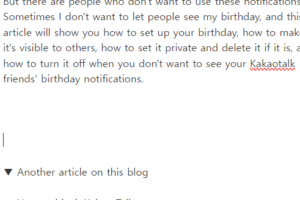
▼ Another article on this blog
→ How to block Kakao Talk game messages
How to set up a birthday on Kakao Talk
First, it is how to register my birthday on KakaoTalk. In this article, I will show you an example of Android phones, but the process is the same for iPhones, so I hope iPhone users follow along well.
Enter my profile settings on KakaoTalk
First, select My Profile on the Kakao Talk app execution screen and press the button on the top right to enter the Profile Settings screen.
Enter the information management menu in KakaoTalk
On the profile settings screen, go to Account Management > My Information Management menu.
Log in to your Kakao account for my information management
I need to log in to my Kakao account to set up my information. After entering your password, you can check your nickname, birthday, gender, etc. on the setting screen. If your birthday is not registered, you can register your birthday here.
Register for my birthday
Enter my birthday in chronological order. For those who celebrate their lunar birthday, they can check it on the lunar calendar, and for those who celebrate their birthday, they can also check it on the lunar calendar. After entering it, press the OK button to check if my birthday is registered well.
This time, we will find out how to private or delete the registered birthday altogether. It’s not difficult, so if you’ve been looking for a private method for your birthday on KakaoTalk, please take your time to follow it.
Disclosure and deletion of Kakao Talk birthday
Enter my profile settings on KakaoTalk
Just like when registering a birthday, select My Profile and enter the Profile Settings screen through the button in the upper right corner.
Turn off Kakao Talk birthday notifications
If you lower the profile settings screen, there will be a birthday notification entry. If you turn off the birthday notification by tapping this button, you will not display the birthday icon on your profile, which is visible to others, and you will not let your friends know about my birthday.
However, sometimes the birthday notification button is not visible, and in this case, there is a way to delete the registered birthday altogether.
Enter the Account Management menu in the KakaoTalk profile settings
To delete a registered birthday, go back to the profile setting and the ‘Account Management’ menu.
To withdraw consent to collect additional profile information
If you look at the bottom of the account management menu, you will find the ‘Consent to use the service’. Please go in here and select ‘Consent to collect additional profile information’.
To withdraw consent to collect additional profile information
This is the process of withdrawing the consent to collect additional profile information that I made when registering my birthday. If you check “withdraw consent” and press the OK button, you can confirm that your birthday has been deleted from your profile.
So far, I’ve explained how to register or private and delete my birthday, and finally, I’ll look at the function of displaying the birthdays of my Kakao Talk friends.
Set Kakao Talk Friends Birthday Marks and Notifications
Kakao Talk Friend Management Settings
The Kakao Talk main screen displays friends whose birthdays are today. Not only friends whose birthdays are today, but also friends whose birthdays are past or soon will be displayed. You can set the notification to be visible. Press the Settings button on the top right of the main screen and go to the ‘Friends Care’ menu.
Turn Off Kakao Talk Friend’s Birthday Mark
At the bottom of the Friend Management menu, there is a ‘See Birthday Friend’. This button lets you disable the display of a friend’s birthday in your KakaoTalk friend list.
Today, we learned how to change your KakaoTalk birthday settings to show and private. Please leave a comment on the lack of explanation and we will respond sincerely. Thank you for visiting.