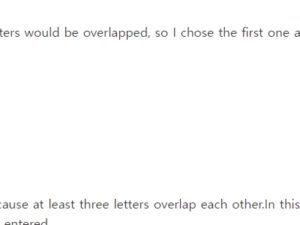When writing Korean, there are situations where you want to put a number in a circle, put two or three letters in a place where Korean letters can be put, or you want to completely overlap the letters 100%.
It is not difficult to put numbers in a circle because there are special symbols, but there are also various ways to overlap letters, numbers, or special symbols, such as square, triangle, and recycling labeling.
These days, I think I use notepad at all or Excel more often than Korean, but when it comes to document work, I think Korean is indispensable.
First, I will tell you how to type in the text table using special symbols, and then move on to overlapping Korean characters.
How to overlap Korean characters.
Enter at the top – click on the character table.
If you click on the original letter in the text area on the left, you can see that there are numbers, letters, and alphabets in the circle.
However, there is a disadvantage that I cannot put the number or the letter I want, so I have to use overlapping letters.
Click Input – Input Helper – Overlap characters.
I selected the number of circles currently in the second place and entered 10000.You can preview how it will be input, and you can think of that special symbol as just one space.
So I thought how many letters would be overlapped, so I chose the first one and overlapped Korean.Considering that it has been written up to “up to a few letters,” it probably overlaps up to nine letters.
I wrote only two letters because at least three letters overlap each other.In this way, it was confirmed that two letters were neatly entered without overlapping in one space where one letter should be entered.
In addition, there were colored circle numbers, square numbers, colored square numbers, numbers in the sun, numbers in the diamond, and numbers in the recycling mark.Naturally, it is possible to overlap Korean characters by entering Korean in the number part.
However, the unfortunate point is that in order to adjust the size so that 2-3 characters can be neatly inserted without overlapping, you should adjust it yourself by adjusting the font size or overlapping the letters in the shape.