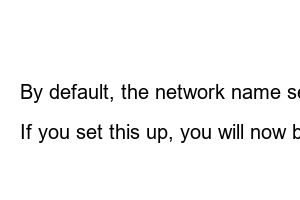갤럭시 모바일 핫스팟 비밀번호 설정In the case of Galaxy or iPhone, if the Galaxy Tab and iPad are connected with the same ID, they automatically set up a hotspot. Otherwise, you have to set them up separately to use them. In this post, we will talk about how to set up Galaxy Hotspot.
Once you set up a hotspot, you can proceed in the Galaxy Settings menu.
settings menu
When you enter the settings menu, you can see that the menu called ‘Connection’ is at the top. Here, you can check the menu called Connections-Mobile hotspot and tethering in order.
Mobile hotspot and tethering
If you enter the Mobile Hotspot and Tethering menu, you can turn on various hotspots here. Once you have activated the mobile hotspot, you can now find the hotspot turned on in the Wi-Fi menu.
If you enable Bluetooth tethering, you can share the Internet connection in the Bluetooth menu. It might be useful to refer to this section.
hotspot settings
And if you just click on the mobile hotspot, you can now set up the hotspot. By default, the network name and password are set here. You can use it by changing this part. Just click on the settings menu below.
By default, the network name set will be composed of the AndroidHotspot number. You can change it to a name that only you can recognize.
You can also change the password to something convenient. Or, if you connect it once, you can connect it later without entering a password, so you can make it very difficult for others to access.
If you set this up, you will now be able to connect with the name and password you set up in the Wi-Fi settings. I hope this helps. Thanks for reading.