Hello, I’m a willowfish. ^^
In this session, we will learn about how to delete Netflix viewing records mobile and PC methods. For your information, the mobile app does not support this function. So, to delete it, you have to do it on the mobile web browser or the PC web.
Let’s find out how to do it on mobile. To delete Netflix viewing history, run the web browser and access the netflix.com homepage in the address bar. Then click the three display icons on the top left corner of the screen and click the “Account” menu that appears. If you have gone to the account screen, scroll down the screen.
Then you’ll see the Profile & Child Protection Settings menu. Here you can select the profile you want to delete your Netflix viewing history. And click the View button on the right side of View History.
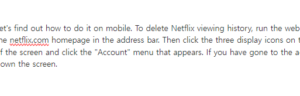
So far, the contents of the report will be displayed. It is displayed by date, so it is easy to check. If there is anything you want to delete, please click the icon in the red square on the right side of the list. If the content is a series, you will see the “Should I hide Sigir?” button. You can hide all the series with one click.
Deleted content will be reflected within 24 hours and the series will not be displayed as viewed unless played again and will not be used for content recommendations. And if you want to delete everything that is not case-by-case, please click the “Hide All” button.
Then you can easily delete everything. If you’ve watched content that doesn’t suit your taste, delete it in the method described above to prevent it from appearing.
You can delete Netflix viewing records in the same way not only on mobile but also on PC. Please run the web browser and access the netflix homepage. If you are not logged in, please log in to your account. And click the profile icon at the top right of the screen and select the account menu.
Click the profile that you want to delete your viewing history. And click the view next to “Viewing History.”
Like mobile, you can check the details of the content you have watched so far, and if you have any content you want to delete, you can click the red square box icon on the right.
You can then delete individual content.
If you want to erase the whole thing, you can erase it completely by clicking the “Hide All” button at the bottom of the screen.
So far, we’ve learned how to do it on your mobile and PC. You can’t do that on your mobile app, but you can access the homepage and solve it. Have a great day everyone! ^^
#Delete Netflix viewing records 넷플릭스 시청기록 삭제 넷플릭스 시청기록 삭제