Today, I would like to show you how to authenticate not only the carrot market neighborhood, but also other neighborhoods.
Carrot Market is a used trading app that covers a wide range of people from teens to 70s.
However, in order to use this used transaction, the carrot market neighborhood authentication is required.
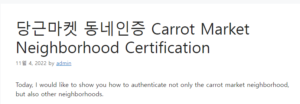
Carrot Market Local Authentication
Carrot Market Neighborhood Authentication Method
index
Carrot Market Neighborhood Authentication Method
my neighborhood setting
Carrot Market other neighborhood certification
1. Increase your neighborhood
2. Use the carrot market open chat room
3. Go directly to the carrot market neighborhood
4. Asking Others
The carrot market neighborhood authentication method can be largely divided into one’s own neighborhood authentication and other neighborhood authentication methods.
It is not as difficult as you might think, so you can proceed slowly by following the table of contents below. 당근마켓 동네인증
If you have not yet installed the Carrot Market app, please click here.
my neighborhood setting 좋은뉴스
1. After launching the app, click ‘My Carrot’.
Carrot Market Neighborhood Certification
2. Click ‘Verify Neighborhood’.
3. When the current location is displayed, click ‘Complete Neighborhood Verification’.
Complete neighborhood verification
The important thing is that you have to proceed with location (GPS) turned on.
GPS can be activated by swiping down the top bar.
※ If the local authentication is not working, please leave a symptom in the comments and we will solve it.
Carrot Market other neighborhood certification
When using the carrot market, there are times when you want to buy something in another neighborhood.
However, when you try to chat, the function does not work properly because the neighborhood has not been authenticated.
In that case, you can use the method below.
1. Increase your neighborhood
1. After running the app, access ‘My Carrot’ in the lower right corner.
2. Click ‘My Neighborhood Settings’.
Carrot Market My Neighborhood Settings
3. If you look below, only 21 neighborhoods around my neighborhood are recognized.
Neighborhoods near carrot market
4. Move the scroll bar to the right to expand the neighborhoods around me to 46.
How to set up a neighborhood near the carrot market
2. Use the carrot market open chat room
1. After running the KakaoTalk application, click the speech bubble shape at the bottom. Then click the speech bubble in the upper right corner.
Kakao Talk open chat
2. Click ‘Open Chat’.
KakaoTalk
lol
3. After accessing the search, search for ‘Carrot Market Certification’.
chat room pictures
4. After entering the chat room, enter the desired area, and people will verify it for you.
How to use chat rooms
※The above method is a sure method, but since there is a risk of personal information exposure, we recommend the following method.
3. Go directly to the carrot market neighborhood
I wonder if this kind of restriction occurred because the carrot market pursues direct trading.
We recommend that you use transportation to go to another area for a while and do the neighborhood authentication.
By the way, the expiration period of the neighborhood authentication is 30 days, so once you authenticate, you can use it for 30 days.
4. Asking Others
The limiting thing in the carrot market is the ‘chat service’.
So, when you find a product you want, just ask a local person to connect you in chat.
In fact, many people connect with sellers in this way and make their trades successful.
Carrot Market Help other regions
Today, we learned how to authenticate the carrot market and how to trade in other neighborhoods.
If you have any questions, please leave them in the comments and I will be happy to answer them ^^*
Until now, it has been a tuk-tak news that delivers only information in a concise way.