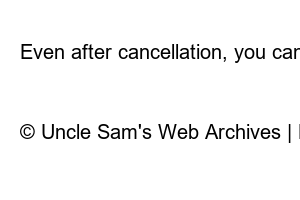디즈니플러스 구독취소For those of you who have subscribed to Disney+ and want to cancel because you’ve already seen a lot, here’s a summary. We’ll look at how to cancel Disney Plus subscription on mobile, how to cancel regular payments registered to the Google Play Store, and even refund conditions.
disney-plus-profile
1. On the first screen of Disney Plus, click on your (main) profile and enter your PIN number.
disney-plus-account
2. Click the Profile button at the bottom right of the home screen to enter your account.
Disney+ Privacy Settings
3. Click the “Privacy Settings” button at the bottom of your account.
Enter Disney+ Email
4. Enter the email you signed up for in Email Settings and click the Continue button. A message will then be sent to your registered email.
Confirm signup email
5. Go to your registered email and click “Manage my email communications”. This will take you to the Disney+ Unsubscribe screen.
Unsubscribe from Disney Plus
6. Click “Unsubscribe from everyone” or uncheck the box in front of Disney+ and click “Save Changes”. Your unsubscribe request will then be processed within up to 10 business days.
Google Play Store
1. If you paid for Disney+ on mobile, you can cancel your subscription right from the Google Play Store.
Google Play Store subscription
2. After clicking on your profile in the Play Store, click on “Payments and subscriptions”.
google subscription
3. If you click on regular payment, Disney Plus should be registered, but click to enter.
Cancel Google Play Store Subscription
4. Click “Cancel Subscription” in the details, enter the reason and click the “Continue” button.
Cancel Google Play Store subscription
5. When the pop-up appears, click the Cancel Subscription button to cancel Disney Plus.
Even after cancellation, you can use it until the payment expiration date. If you cancel a monthly or annual pass, you can watch for the remaining period, and there is no automatic payment after the period. As for the refund condition, you must apply for cancellation within 7 days without watching any videos. If you have requested even one video, you can get a refund by contacting the customer center and calculating the remaining period on a pro-rata basis. If you have watched the video and want a refund, please contact the Disney Plus Customer Center. (Customer Center appears when you click My Profile.)
© Uncle Sam’s Web Archives | Designed by comnewb