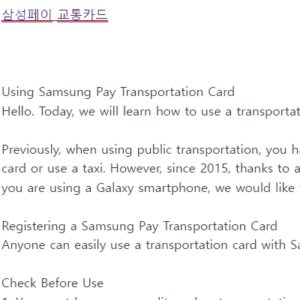Using Samsung Pay Transportation Card
Hello. Today, we will learn how to use a transportation card with Samsung Pay, which is so easy and convenient.
Previously, when using public transportation, you had to leave your card behind, or when you lost it, you had to stop by a nearby convenience store to buy a transportation card or use a taxi. However, since 2015, thanks to a system called Samsung Pay, it has become a convenient world where you can pay without having to carry a wallet or card. If you are using a Galaxy smartphone, we would like to learn how to use a transportation card with Samsung Pay, which is easy and easy for anyone to use.
Registering a Samsung Pay Transportation Card
Anyone can easily use a transportation card with Samsung Pay if you follow the order below.
Check Before Use
1. You must have your credit card or transportation card.
[There are many credit cards that have a postpaid transportation card function, so please check if your card can be a postpaid transportation card.]
2. You must have Samsung Pay application installed, and you must have at least one card registered.
Chaptar.1
This is a picture to explain how to add a transportation card using the Samsung Pay app. This is a picture showing which route to access through the Samsung Pay application.
Samsung Pay Transportation Card Registration Act 1
If you access the Samsung Pay application, the above screen appears. If it appears on the screen above, please proceed in the order below.
[Samsung Pay Application] Run – [Three horizontal lines on the top left] Select – [Transportation Card on Wallet Tab] select
Chaptar.2
This is a picture to explain how to add a transportation card using the Samsung Pay app. If you select a transportation card in the Samsung Pay app, you can see the item “Add a transportation card” and you can add a transportation card in that item.
You can check [Add a transportation card] when the transportation card is set to clock.k.a. clock. Choose either T-money or Cashbee here.
No matter which one you choose, the functionality is the same and the number of cards you support varies. CashB can register and use cards from Shinhan, Samsung, Hyundai, Hana, and Lotte, and T-Money can register more kinds of cards, including Kookmin, NH Nonghyup, Woori, and IBK, including the previous five credit card companies.
I’m using KB Kookmin Card, so I chose “T-money” and proceeded. If you chose T-money or Cashbee, you can choose Payment Method next.
There are a total of three options: “Post-paid, prepaid, and mobile phone payment.” You can choose the payment method you want.
Please refer to the mobile phone payment method because 6% of the fee will be added.
If you choose the payment method and choose a card, you can sign up after agreeing to the terms and conditions.
If you agree to the terms of use, you can complete the registration by authenticating with “pattern, password, fingerprint” registered when using the Samsung Pay app.
How to use Samsung Pay transportation card
I’ve registered my Samsung Pay transportation card, so let’s find out how to use it. After you register your card, you can use it with a “beep” sound by simply touching your smartphone to your transportation card device when you use public transportation. However, you need to activate the NFC function of the mobile phone before using it, so if it is not set, please check the following part.
In order to use a transportation card with Samsung Pay, the NFC function must be activated, and this picture explains how to activate the NFC function.
Using Samsung Pay Transportation Card
To activate, drag the top of the cell phone screen down and once again drag the top down to see the NFC icon. Press the icon to activate the function.
NFC communication modes include [Basic Mode] and [Card Mode], and since the basic mode is a bidirectional mode where battery consumption can be consumed faster than the card mode, we recommend using it as [Card Mode] if you are not using it for any other purpose.
precautions
Like regular transportation cards, transportation cards used with smartphones do not incur additional charges only when you get off or transfer. If you forget and don’t take pictures, you may have to pay an additional fee, which may lead to unfair situations. Please make sure to check when you get off or transfer so that you don’t lose money with additional charges.