Today, I would like to talk about how to transfer and acquire a smart store.
When running a store, situations arise where you have no choice but to quit for various reasons…
If you don’t want to throw away the store you worked so hard to develop, you can transfer it to someone else so you can sell it in a more favorable situation.
Let me explain how to transfer a transfer…
First, log in to the Smart Store Seller Center and click ‘Seller Information > Request for Information Change’.
Click Request to Change Information, and then click ‘Transfer and Acquisition Guide’ in the upper right corner of the screen.
Then, guidance on ‘transfer and transfer’ will appear.
There are several caveats, and I’ve underlined a few important ones here.
first. Sellers who have transferred their store can rejoin Smart Store 30 days after the transfer.
Second, certain sales rights are not transferred.
For example, the existing seller was selling health functional foods with the authority to sell them, but transferring the store does not transfer the authority to sell health functional foods to the transferee.
For this specific sales authority, the transferee must receive separate training and approval.
Additionally, products that require specific sales authorization are automatically discontinued, and when the transferee gains sales authorization, they can be changed to on sale.
Third, transfer is not possible for individual sellers without a business.
In other words, this is only possible if you have been issued a business registration certificate.
Fourth, the transferee must be registered as a mail order business.
Fifth, all rights will be transferred to the transferring store.
In other words, all store information will be transferred.
Good things remain the same, but bad things, like penalties, are inherited as is.
I think you can simply read the rest.
Next, if you look at the bottom, you will see ‘How to apply for transfer and transfer’. If you click on it, the documents required for transfer and transfer will appear.
로이야
There are two main cases…
It can be divided into transfer between family members and transfer between family members.
You can easily understand the required documents by looking at the photo above.
Let me just say two things here…
first. When transferring to a family member, you can keep the business as is and only change the representative.
Transfer and transfer is possible without business closure.
The required documents are similar, but a family relationship certificate certifying that you are a family member is added.
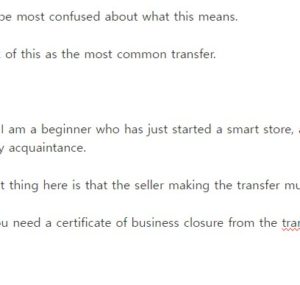
Second, change the business registration number of the business.
I think you’ll be most confused about what this means.
You can think of this as the most common transfer.
For example, I am a beginner who has just started a smart store, and if an acquaintance with high sales volume has no choice but to quit the store, I will receive the smart store from my acquaintance.
The important thing here is that the seller making the transfer must go out of business.
That’s why you need a certificate of business closure from the transferor…
In other words, unless the transferor closes the business, the store cannot be transferred to someone else.
If you have the documents ready, click on ‘Go directly to transfer/acquisition application’ at the bottom.
Here, you can fill in the required fields, upload the documents you prepared in the ‘Attach File’ field at the bottom, and then click ‘Contact Us’.
It is said that if you apply for transfer/acquisition, it will be processed in approximately 1-3 business days.
Thank you for reading this long post today.