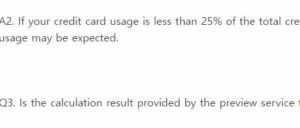It seems like it hasn’t been long since I said New Year’s greetings with an acquaintance on January 1, 2022, but there is only a month left until December.Therefore, I would like to inform you about the year-end settlement as a must-do event at this time of year-end settlement.If you work, the company will accept applications collectively.Before that, let’s find out how much I can receive in advance.
– Table of contents. – Table of contents.
1. What is year-end tax adjustment?
2. Year-end tax adjustment preview (Expected refund inquiry)
3. Q&A on year-end settlement
1. What is year-end tax adjustment?
Those who have earned income in Korea are paying taxes.In addition to earned income, interest income, dividend income, pension income, etc. will be carried out during the comprehensive income tax filing period in May, but workers with only earned income will have to receive a refund or pay an additional amount of tax paid.That’s why it’s easy to say 13th month salary because it’s reported in December and if there’s a refund amount, it’s returned from February to March.
2. Year-end tax adjustment preview (Expected refund inquiry)
The HomeTax Year-end Settlement Preview is a system that calculates the year-end settlement tax in advance if the deduction item filled with the amount in the previous year is revised to the expected amount of use this year.Therefore, it is also good to use it for evaluation reporting purposes where you can check information such as the cause of the increase or decrease of the expected tax amount and the deduction limit for each item.
1) Search for HomeTax or visit www.hometax.go.kr.
2) Log in from HomeTax
Login methods include public authentication, simple authentication (such as carrier pass or Kakao Talk), and ID.
홈택스 로그인 화면
Source: HomeTax
3) Click the year-end tax adjustment preview icon on the home screen of HomeTax.
Source: HomeTax
4) Click to calculate the credit card income deduction in the inquiry/issuance service.
홈택스 연말정산 미리보기 페이지
Source: HomeTax
If you click Calculate Credit Card Income Deduction above, a small pop-up window will open.Please check the pop-up screen as requested.
Then it looks like the screen below.
홈택스 신용카드 소득공제액 계산하기
Source: HomeTax
Please set the working period after loading the 2021 payment statement here.Please revise the estimated total salary for 2022 and click Apply.
홈택스 신용카드 소득공제액 계산하기 부양가족 자료 선택
Source: HomeTax
If you look down slightly, you will see the selection of dependents’ credit card data as shown above.If you have a dependent here, you can click Add Dependents.However, in order to add dependents, you must obtain consent from your dependents at HomeTax.After that, please click on “Load Credit Card Information.”
홈택스 신용카드 사용현황 수정 화면
Source: HomeTax
And if you go down further, you’ll see the credit card data that you’ve loaded together above.Please enter the estimated amount of expenditure from October to December here.When entering the estimated amount, please include only the estimated amount for credit card, debit card, cash receipt, etc., click Calculate, click Save, and then click Step 02 at the bottom of the screen.
5)Total salary. Please click “Modify donation tax” to correct the estimated total salary for this year.
급여 및 예상 세액 수정 화면
HomeTax Source: HomeTax
If you press until you calculate the difference, the screen will appear as below.
On the screen below, the amount shown in the subtotal of the tax credit is the amount to be refunded or additionally paid.
If the amount is marked as -xx,xxx won, it is a refund, and if it is marked as xx,xxx won without “-” it is an additional payment.
세액감면 및 세액 공제화면
Source: HomeTax
3. Q&A on year-end settlement
Q1. Is the amount filled in advance in the year-end settlement preview service the actual amount used in 2022?
A1. No, as of 2021, the amount filled with previews is the amount reported in the previous year, and you need to revise the amount of credit card, debit card, cash receipt, etc.
Q2. Why is the estimated savings tax zero won when the amount of credit card (expected) is a lot?
A2. If your credit card usage is less than 25% of the total credit limit, or if it is covered by other credit card deductions without credit card deductions, no amount of credit card usage may be expected.
Q3. Is the calculation result provided by the preview service the same as the year-end tax adjustment refund for February 2023?
A3. No, the preview service is the result of the estimated amount, so it may differ from the actual year-end settlement result.
Q4. I retired in November or early December, so should I proceed with the year-end settlement separately?
A4. That’s right.Those who quit just before reporting the year-end tax adjustment can proceed with a separate personal reporting period.
Q5. I changed my job in the middle of 2022 so do I have to report the previous job separately?
A5. No, you can request data from your previous job and report it together at your current job.