If you want to open a bank account for deposit and withdrawal at Jeonbuk Bank, you can usually go to the bank and open an account, but these days, you can open a bank account non-face-to-face through a mobile banking app instead of visiting the bank window in person. You just need to go through the authentication process during the opening process, but you can make it through a simpler procedure than
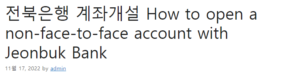
you think, so please take a look at it for reference in advance. And in order to open a non-face-to-face account, you need to be able to use electronic finance (internet banking/mobile banking) services, so you need to apply for a subscription first. [-How to sign up for Jeonbuk Bank mobile banking and issue JB mobile certificate] If you create a bankbook non-face-to-face, it will be opened as a limit account to prevent accidents related to electronic financial transactions. As the name suggests, it is a bank account where the amount is limited for transactions. After opening, you must submit documents proving the purpose of the transaction (certificate of employment/salary statement/employment contract, etc.) or meet the conditions for automatic release (term deposit/credit card use/utility bills, etc.) If so, you can lift the limit. In the same way, cancellation can be done non-face-to-face in the Jeonbuk Bank app, or you can go to the window of a nearby branch.
[[My Table of Contents]] 전북은행 계좌개설
Limit Limit Account Limit
Using over-the-counter withdrawal: up to 1 million won per day 이베이스매뉴얼
Electronic finance such as internet banking and mobile banking/atm/open banking Transfer and withdrawal: Up to 300,000 won per day When using a check card: Payment can be used regardless of the limit
Non-face-to-face deposit and withdrawal account opening procedure
Select a financial product for deposit and withdrawal in the Jeonbuk Bank JB Bank app
Select transaction purpose/fund source, etc. from customer identification information
Bank / other bank account authentication (enter account number and account password)
After photographing a physical ID (resident registration card/driver’s license) with a mobile phone, enter basic information such as certified address and contact information, and complete the opening of a bank account. Set the account password during the opening process.
How to open a Jeonbuk bank deposit and withdrawal account (JB Bank)
Run Jeonbuk Bank app
Select all menus on the home screen
▲ After running the Jeonbuk Bank JB Bank app on your mobile phone, select the entire menu at the bottom of the screen.
Choose deposit and withdrawal from financial products
Check product information
▲Select deposit and withdrawal from financial products and select a bank account product to open. Check product information and interest rate information, etc., and start signing up.
personal information, etc.
Consent to privacy
Check Required Items
▲Check the product description of the account book, check the agreement to all terms and conditions, check the required items, and move on to the next step.
Information on account limits
Select customer identification information
▲After checking the limit limit information, select items such as transaction purpose from customer identification information.
account authentication
Agree to Terms and Conditions
Verify account
▲Choose a bank in your name or another bank, and enter your account number and password. Then, 1 won is transferred to the account, and the 4-digit authentication number displayed in the name of the depositor is automatically entered.
photo ID
Authenticate after taking ID
Enter your basic information
▲If you place your real ID on a dark background and hold it tightly against the screen guidelines, it will be automatically photographed and recognized. Recognition is often difficult. If the ID card is old and the text is blurred or damaged, it may not be recognized, and if light is reflected, it will not be recognized well. Place it on a dark background as much as possible and try to proceed in an environment where no light is reflected.
Opened
Bank account opened
Check account number
▲When all the steps are completed, the bank account opening is completed. You can check your account number by going to the home screen of the app and checking. Since it is a limit-limited account, if you want to transfer/withdraw a large amount, just touch the limit release button and proceed as instructed.
[Related article]
– Jeonbuk Bank mobile banking registration and JB mobile certificate issuance method – Jeonbuk Bank digital otp issuance method including reissuance
– Jeonbuk bank transfer limit increase/decrease inquiry change method
– How to apply for Jeonbuk Bank account deposit and withdrawal text notification service