KakaoTalk does not have a channel where you can talk directly with a counselor over the phone. However, you should solve the problem by contacting us. There are two types of inquiry, one is in the form of an e-mail that receives a response by sending the inquiry content and reference material to the input screen provided by KakaoTalk, and the method of solving the problem by using an automatic chat room called a chatbot. We recommend that you use a chatbot for common problems that occur frequently, and send inquiries to solve problems that require detailed explanation.
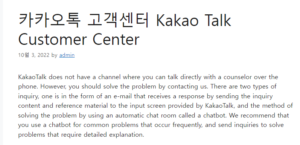
◎ Move to Kakao Talk inquiry screen
▼ First, let’s move to the Kakao Talk inquiry screen. Launch the KakaoTalk app and click the Settings menu in the upper right corner.
How to inquire using KakaoTalk Customer Center 카카오톡 고객센터
▼ Click All Settings in the submenu to move to the KakaoTalk Settings screen.
How to inquire using KakaoTalk Customer Center 좋은뉴스
▼ At the bottom of the KakaoTalk settings screen, there is the Customer Center/Help menu. Go to the customer center detail screen and click Contact Us.
How to inquire using KakaoTalk Customer Center
◎ Contact customer center
▼ The Contact Us screen provides two types of menus to contact the Kakao Customer Center. Let’s start with the first inquiry.
How to inquire using KakaoTalk Customer Center
▼ Inquiry is a service in the form of writing an inquiry, sending it to the KakaoTalk customer center and receiving a response. On the Inquiry input page, select the inquiry type. If there is no corresponding selection available, select Other.
How to inquire using KakaoTalk Customer Center
▼ Next, you need to enter the details of your inquiry. Enter the subject, content, and e-mail, and if there is a screenshot, add it through file attachment. When you are finished, scroll down to agree to the collection of personal information and click the Inquiry button.
How to inquire using KakaoTalk Customer Center
◎ Contact us for chatbot consultation
▼ The second is chatbot consultation. It is a service that automatically decides what to answer based on the question you select on the screen and the message you send. Although the ability to reason is still low, it seems to have improved a lot compared to before.
How to inquire using KakaoTalk Customer Center
▼ In the Kakao Customer Center channel, there is a button on the screen that allows you to use the consultation chatbot immediately.
How to inquire using KakaoTalk Customer Center
◎ Add customer center channel
▼ If you often find yourself in the Kakao Customer Center, adding a channel is not bad. If you are tired of searching through the settings screen to find an inquiry, click the Add Channel button at the top of the chatbot conversation window to display it in the chat list.
How to inquire using KakaoTalk Customer Center
▼ As shown in the picture, you can see that Kakao Customer Center has been added to the top of the chat list.