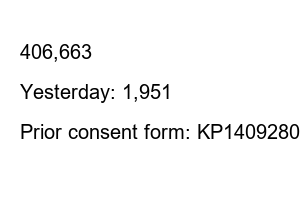카카오톡 멀티프로필You can create up to three multi-profiles in addition to the basic profile. You can create, edit, and delete any profile you want.
You can use multi-profile within the KakaoTalk friends tab (first tab). The ‘My Multi-Profile’ settings space appears at the top of ‘Friends with Birthdays’ in the friend list. After pressing this, you can designate the friends you want and create a multi-profile that the designated friends can view.
Users who have not added friends will see the default profile as before.
A Kakao official said, “We reflected the voices of users who interact with others in a variety of relationships and need profile settings and exposure tailored to each relationship, rather than a single KakaoTalk profile.
index
1. Simple usage of multi-profile
2. How to set up multi-profile
3. Multi-profile friend management
4. Add and delete multi-profile friends
5. Delete multi-profile
1. Select the friend list on KakaoTalk.
2. Click (+) on My Multi-Profile to go to Create.
● Create (You can decorate your profile with photos, nicknames, etc. to be used in the multi-profile.)
3. Set the ‘profile photo’ for the multi-profile.
4. Set the ‘nickname’ for the multi-profile.
5. Set the ‘status message’ for the multi-profile.
6. After completing the settings, click ‘Done’ in the upper right corner to go to the multi-profile ‘Friend Management’ page.
Designate a friend or chat room to record with multi-profile.
7. Click ‘Friend Management’.
8. In ‘Friend Management’, click ‘Add Designated Friend’.
9. Registration is possible for each friend.
10. You can also register by chat.
11. ‘Check’ all the friends or chat rooms you want to register.
12. Click ‘Confirm’ in the upper left corner to complete friend registration.
This time, we will learn about adding and deleting friends in multi-profile.
1. From the friends list, click on the ‘multi-profile icon’ you want to add a friend to.
2. In multi-profile editing, click ‘Friend Management’ on the bottom left.
3. ‘Release’ the friend you want to cancel.
4. To add a friend, click ‘Add Designated Friend’.
5. Check the friends or chat rooms you want to add.
6. After checking everything, click ‘Confirm’ in the upper left corner to complete adding friends.
Lastly, let’s look at deleting multi-profiles.
1. From the friends list, click on the ‘multi-profile icon’ you want to add a friend to.
2. Click ‘gear-shaped settings’ on the top left of the multi-profile edit window.
3. Click ‘Delete Multi Profile’ at the bottom of Multi Profile Management.
4. If you click ‘OK’ on ‘Delete Multi Profile’ in the pop-up, the multi profile will be deleted.
In the past, there were people who carried separate cell phones for work and personal use and used KakaoTalk separately, but that seems no longer necessary.
● No need to create multiple accounts.
The multi-profile feature allows you to create multiple profiles with one account, so there is no need to create multiple accounts. This increases the efficiency of account management.
● Profiles can be used in various situations.
The multi-profile feature allows you to create profiles for multiple purposes. For example, you might want to separate the profiles you use for personal use from those you use for work. This increases the convenience of profile management.
● Helps protect personal information.
The multi-profile feature allows you to selectively display your profile to others. This helps protect your privacy.
“You can receive a certain amount of commission through Coupang Partners activities.”
406,663
Today : 1,028
Yesterday: 1,951
by Living-T
Prior consent form: KP14092800757X00