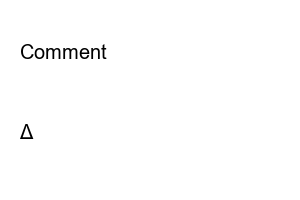카카오톡 조용히 나가기 방법※ This function is not supported in open chat rooms where anonymity is guaranteed. ※ To use this function, please update to the latest version of KakaoTalk.
index
OO left the group chat room. To exit quietly without any message appearing, you can proceed as follows.
1. Moving a group chat room After running KakaoTalk, move to the group chat room you need to leave quietly in the chat list.
2. Click the 3-line icon on the right side of the quietly exit group chat room. And click the Exit button in the menu list that appears. Then, a pop-up window asking if you want to leave the chat room will appear. After checking Quiet Quiet here, if you press the Exit button, KakaoTalk Chat Room Quiet Quiet will proceed.
※ You can use the function not only on mobile but also on PC KakaoTalk. If you cannot see it, please proceed with the update first. (-> Download KakaoTalk PC version / How to install for free (8 steps))
If you don’t see that feature, you can activate the Quiet Quiet feature in the lab entry.
1. In All Settings > Lab Kakao Talk Friends List, click the Settings icon at the top and click the All Settings button. And on the settings screen, click on the lab menu.
2. Activating Quiet Quiet Function If you look at the lab section, the chat room quietly exit function, which allows you to choose to leave quietly when leaving a group chat room, is activated so that it is displayed in yellow.
※ If you have additional questions, please refer to KakaoTalk Help.
Yogi Pass X Monthly Free Trial How to use and cancel
Yogiyo Yogi Pass cancellation and refund method
2 ways to delete Coupang Play viewing history
How to set Coupang Play Kids Mode profile password (change, check)
Coupang Play Man City Atletico ticket reservation method
Naver Pay Deferred Payment Instant Payment Method
How to block KakaoTalk Shopping Remedy by blocking KakaoTalk channels
How to proceed with AS in case of Dyson airwrap failure, review
Comment
Save your name, email and website in this browser for the next time you comment.
Δ