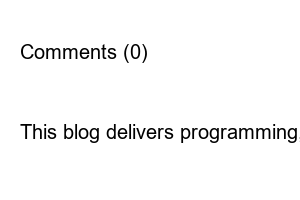카카오톡 친구삭제In that case, it would be nice to manage the list by deleting friends once in a while. Even in my case, I try to sort out unreachable or unknown numbers from time to time. There are two ways to delete KakaoTalk friends. The first method is to use KakaoTalk friend blocking, and the second method is to use KakaoTalk friend hiding method. We’ll go into more detail below.
1. Block KakaoTalk friends
STEP1. The first method is to delete a friend by blocking. First, run KakaoTalk and slide the friend profile you want to delete to the left as shown in the image on the left. A Hide or Block button will then appear, select Block from among them.
2. Go to Friend Management in Settings
STEP2. Click … in the menu at the bottom of the screen and then click the Settings button at the top of the screen. This is the part where you can change settings related to notifications, chatting, screen, and friends. Select a friend from several menus.
3. Manage blocked friends
STEP3. Since the process we are doing now is deletion through friend blocking, we go into [Manage Blocked Friends] in [Manage Friends]. If you’ve used the block feature before, you probably have friends who have already been blocked. Among them, find the friend you just blocked and press the Manage button.
4. Unblock friends and delete friends from KakaoTalk
STEP4. When you press the management button, three menus appear at the bottom of the screen: “Block Messages”, “Block Messages, Private Profile”, and “Unblock”. Among them, after clicking Unblock, select the Cancel button in the pop-up window (right image). After going through these 4 steps, if you look at your friend list, you will see that your friend has disappeared. However, if the number is stored in my cell phone, it will be added as a friend again, so please do so after deleting the number.
1. Hide KakaoTalk Friends
STEP1. The next method is to delete friends using the hide function. Unlike deleting a friend using blocking, this function does not appear in the friend list again if you delete the friend’s number in KakaoTalk even if you have a friend’s number on your cell phone. Similarly, swipe left on the friend profile you want to delete and click the hide button.
2. Hide from the list and enter settings
STEP2. If you press the hide button, a pop-up window will appear as shown in the image on the left. This is a brief explanation of the hidden function. If you click Don’t See Again, the above message will not appear when you hide it in the future. I chose OK. Click … on the screen menu bar and then click the Settings button at the top.
3. Manage hidden friends in Friends Settings
STEP3. I’ll take care of the friend you just hid. Enter the settings and select the friends menu among various menus. Click [Manage hidden friends] in [Manage friends].
4. Delete friends by deleting hidden KakaoTalk friends
STEP4. This is the last step. Among the many hidden friends, find the friend you just hidden and click the Manage button next to the profile. When you click the management button, you can see three functions at the bottom of the screen: “Return to friend list”, “Block (message blocking)”, and “Delete”. If you click Delete among the three functions, a pop-up window will appear and if you click the OK button, friend deletion is complete. Please read the pop-up before clicking OK.
[Related Article / Birthday] How to hide KakaoTalk birthday
KakaoTalk birthday private method
How to make KakaoTalk birthday private KakaoTalk is an application that many people download as soon as they purchase a smartphone, and it is difficult to find anyone who is not using it. KakaoTalk alone has many
hihack.tistory.com
[Related article / QR code] KakaoTalk QR check-in method
KakaoTalk QR check-in method
Learn how to do KakaoTalk QR check-in Due to the COVID-19 virus, when entering a multi-use facility such as a library or art museum, you must use a QR code for electronic access authentication or write an access list by hand. QR
hihack.tistory.com
[Related article / Backup] How to backup and restore KakaoTalk
How to backup and restore KakaoTalk
How to backup KakaoTalk and restore KakaoTalk This is a program that must be installed when purchasing a smartphone. KakaoTalk is the national messenger program. These days, I use KakaoTalk rather than texting.
hihack.tistory.com
[Related article / Smartphone capacity] Free up iPhone storage space by deleting KakaoTalk cache data
Free up iPhone storage space by clearing KakaoTalk cache data
▶ Following how to secure smartphone storage space by deleting Melon application documents and data, we will also tell you how to increase smartphone capacity by deleting KakaoTalk documents and data. many minutes
hihack.tistory.com
Block KakaoTalk friends, Delete KakaoTalk friends, Delete hidden KakaoTalk friends, How to delete KakaoTalk friends, Delete KakaoTalk friends, How to block KakaoTalk friends, Block KakaoTalk friends
share this article
2022.06.29
read more
2021.07.29
read more
2021.02.20
read more
2020.12.13
read more
Comments (0)
GO_IN
This blog delivers programming, security, and IT-related information in daily life.