Bank in the palm of your hand without a passbook today!! Let’s take a look at how to issue a copy of Toss Bank passbook. Everyone knows that you can get a copy of your bankbook even if you don’t have a real bankbook, right? These days, it is an era where a copy of a passbook is essential for receiving subsidies from anywhere, receiving a part-time job, receiving wages, or for business transactions. 토스뱅크 통장사본
However, these days, as the number of internet banks increases, the number of banks without bankbooks has begun to increase. Many people use internet banking, but I know that a copy of the passbook is not issued. But the fact that the issuance is done!! So today, let’s take a look at a simple and easy way to get a copy of a passbook from Toss Bank. The method is very simple. How to get it issued in 1 minute!! Let’s take a look. First, run the Toss app. 이베이스매뉴얼
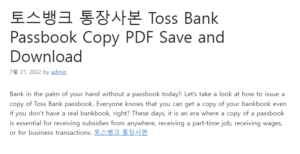
When you run the app, press Toss Bank at the top.
Then you will be asked to confirm your password, which will confirm your password.
Then it will be connected to the Tossbank account that I have. Press the Toss Bank passbook.
Then, on the screen like the one below, click the cog wheel in the upper right corner.
Then a screen like the one below will appear, scroll down from this screen.
Then you can check the account opening confirmation certificate (copy of passbook) right under the document management. Click here.
Then, you can issue a copy of Toss Bank passbook, and the issuance fee is free. And click next at the bottom.
Then, check the copy of the passbook you want to print or save and select the account. If you click next…
Can I issue a confirmation of a copy of the passbook? A phrase appears
Yes, if you click I will issue it, it will be issued immediately.
However, we will press the password once more for your valuable personal information.
Then you can check the copy of Toss Bank passbook like this. You can use the issued copy of the passbook by e-mail or print it out where you need it. Very easy and convenient, right? If something doesn’t work or you don’t understand, please feel free to leave a comment ^^