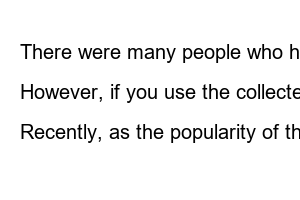티머니페이 삼성페이[T-Money Pay / Mobile T-Money] are required for preparation. Search for ‘T-money’ in the Google Play Store and install both applications as shown in the figure below.
Mobile T-money app and T-money pay app
Dam Dam is a platform where you can recharge your physical T-money card with a credit card. The fee is 180 won when you charge 6,000 won. For TheMoa users, about 819 won is a benefit. It is most efficient when you charge 12,000 won each day with Toss Pay/Smile Pay, 6000 won each.
For those who are in a hurry, I will post a summary version and a detailed version. In the next paragraph, I will explain in detail with pictures, so you can follow along slowly.
I tried to recharge the high pass card, so I tried with T-money pay, but it didn’t work ^^; It is said that it works well at convenience stores or large conglomerate franchises.
If the balance on the T-money card exceeds KRW 20,000, it will not be transferred to Mobile T-money. If you are an iPhone user, it is said that it will be moved regardless of the amount, but I have not checked it.
When you run Mobile T-money, a purple card and two orange cards appear. The card shown on the screen is changed to an orange card. If you touch the T-money card on the back of your phone from the orange card, the balance will come out. And click transfer balance.
After touching the transportation card, press Transfer Balance
Please note that you cannot enter the amount you want to transfer, and the entire amount remaining on your transportation card will be transferred.
If you transfer the balance from the physical transportation card to the mobile T-money app, it becomes the T-mileage balance. This transportation card balance is converted from T-mileage to T-money.
Now it is a T-Money Pay application.
If you press the transportation card tab, which is the second tab from the top from the left, 20,000 won is charged. You have to convert these points back into Pay Money so you can use them offline. On the left, vertically from the top, Pay Money/Transportation Card/Pay&Go/Mobile Gift Certificate are like this. Pay Money is a card that can be used offline.
Send balance from transportation card to Pay Money
If you have transferred the balance to Pay Money, you can pay with Samsung Pay/Zero Pay in the Pay Money tab. Unfortunately, iPhone users can only pay with barcodes where Samsung Pay is not accepted and only where there is zero pay. Zero pay was not accepted well.
There were many people who had difficulty processing the points charged by Dam Dam, right? If you transfer 100,000 won to L Point, the fee will be reduced by 3,000 won. It doesn’t seem like much, but it’s the amount you have to do the more moa three times.
However, if you use the collected dam dam points offline as transportation pay, you can use them relatively easily. There is a downside of having to move 20,000 won each, but if you have an iPhone that you don’t use at home, using an iPhone could be a way.
Recently, as the popularity of the more moa community has exploded, many people are using the more moa card in earnest. Just as Palago and Namane were blocked, it seems that the dam will soon be blocked. Until I can use it, I would like to use it to help the family budget.