Where to use i-PIN
I-PIN is a means to authenticate yourself with a 13-digit number in everyday life, not on the Internet.
Isn’t it possible to verify your identity with your resident registration number or mobile phone? you would like to
How to issue an i-PIN
I-pin
I-PIN (My-PIN) can be used in this case.
For example, there are times when you are asked to call your resident registration number during an ARS consultation. It doesn’t matter if it’s at home, but there is a risk of personal information exposure if you tell me your resident registration number outside.
In this case, calling the 13-digit My PIN can replace the resident registration number.
Alternatively, you can use your MyPIN number instead of your resident registration number when issuing a membership card at a department store or mart, or checking documents when a vehicle is shipped from Hyundai or Kia Motors. In addition, i-PIN (My-PIN) is used directly for library rental.
Even in this corona vaccination reservation, there is a ‘i-pin’ in the method of self-authentication.
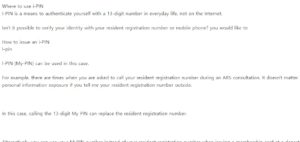
Abolition of public i-PIN
Abolition of i-PIN
Abolition of public I-PIN and My-PIN
My PIN, a public i-PIN, will be discontinued on October 31, 2021. However, this does not mean that all i-pins will disappear altogether.
Just as a public certificate is changed to a private certificate, you can change a public i-pin to a ‘private i-pin’ and use it.
Public i-PIN, which is a substitute for resident registration number, cannot be newly issued or re-authenticated, but it can be suspended or canceled. Also, just because October 31st has come, it does not stop right away, and those who have already been issued can use the remaining validity period.
Since my personal information is not transferred, but completely abolished, you must obtain a private i-PIN when the validity period expires.
How to issue an i-PIN
How to issue a private i-PIN
Private i-PIN issuance
Private i-PIN can be issued in three places. You can get it from any private i-pin link below with the same i-pin service.
Nice i-pin, Siren 24 i-pin, KCB i-pin
Click the [Issue i-PIN] button on the accessed site.
There is something to prepare before issuing a new i-PIN.
You must have ‘your mobile phone’ or ‘universal public certificate’.
I-PIN issuance community center
i-pin preparations
In addition, if you are under the age of 14, it can be issued after obtaining the consent of your legal representative and verifying your identity.
I’m using my parent’s cell phone, I don’t have a universal public certificate. I am under the age of 14! If you do, please refer to the ‘Application for Visiting the Community Center’ in the FAQ at the bottom of the post.
Level 1. information input
i-pin secondary password
Enter information on how to issue an i-PIN
Check the confirmation items, press the ‘Issue’ button, and enter simple basic information.
You will enter your name, resident registration number (foreign registration number if you are a foreigner), i-PIN ID, password settings, and email.
Step 2. identification
Find your i-pin password
Enter information on how to issue an i-PIN
There are three types of identity verification: a mobile phone under your name, a general-purpose joint certificate, and face-to-face verification.
the most satisfactory? That would be ‘mobile phone authentication’. After verifying your mobile phone, you must select ‘Additional verification methods’.
Find i-PIN ID
How to issue an i-PIN Additional authentication method
You can think of the additional authentication method as a strong second security. There are a total of 4 authentication methods.
Secondary password, key pattern, fingerprint/face ID, APP OTP authentication
If you are issuing it by mobile phone, registering your fingerprint or face ID will be easy, and the easiest to use is the secondary password.
I registered a key pattern. Just like registering a cell phone lock pattern, you can set a pattern by clicking and dragging the mouse on the PC.
Step 3. complete!
How to issue an i-PIN FAQ
Q. How to find ID and password?
A. If you have lost your ID and password, you can find them through ‘Find ID’ or ‘Find Password’ on the homepage.
You can easily find ID by resident registration number and name. However, only partial exposure.
You can find the password by clicking the ‘Find ID/Password’ button, entering the i-Pin ID, and authenticating with a universal public certificate or mobile phone.
At this time, if you do not remember the password search information, you can find it by entering the issuance date of the resident registration card of a household member at the same resident registration address through the ‘household member identification system’. Alternatively, you can visit the community center to obtain a temporary password.
Q. How to apply to visit the community center?
A. I-PIN registration is also available at the community center. If you do not have a mobile phone in your name, do not have a general-purpose certificate, or if you are under the age of 17, etc., it is impossible to verify your identity, visit the nearest community center (dong office) to receive an i-PIN.
materials
Identification card: one of the following: resident registration card, driver’s license, passport, disability registration card, or youth ID card (aged 14 to 17)
The cost of issuing an i-PIN is free for both the web and community centers.
I-PIN-related processing at the community center
Issuance of I-PIN (My PIN)
Confirmation of i-PIN issuance and ID confirmation
My PIN reissuance and issuance of issuance certificate
I-PIN validity period extension
Disable i-PIN
Reissuing 1st and 2nd password and setting 2nd authentication
Q. What happens when the co-certificate window does not appear?
A. The MagicLine4 NP program is installed when performing joint certificate authentication. However, if the co-certificate authentication window does not appear after installation, the following actions must be taken.
Close all internet browsers and reconnect in a new window.
Internet Menu – Tools – Internet Options – Security – Trusted Sites – Sites – Add *.gpin.go.kr to Add Zone – Close
Internet Menu – Tools – Compatibility View Settings – Add gpin.go.kr to Add this website
Right-click on the Internet browser icon – Run as administrator
An i-PIN that can be used when it is difficult to verify identity with a mobile phone or a joint certificate (old public certificate).
Now that the public i-pin is abolished, it would be nice to simply replace the resident registration number with a private i-pin.