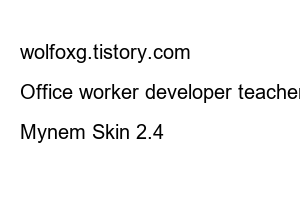chat gpt 사용법IT information
index
It seems that everyone is interested in ChatGPT these days. It seems that many people are trying to use it as much as they are interested in Chat GPT. Below, we will tell you how to use ChatGPT Hangeul easily, so please read it.
chat-gpt-hangul
To put it simply, ChatGPT is an AI-based chatbot service. In simple terms, it is a language model with basic functions in which artificial intelligence continuously collects information through conversations, learns based on it, and answers questions entered by users.
There were many chatbot services before, but the reason why ChatGP is becoming a hot topic among people is because it not only does simple Q&A, but also gives very detailed answers.
It is also because when asked to explain the structure or information of a sentence, the quality is quite high in the accuracy part, and it is applied to the process of new creation in many ways.
The way to use ChatGPT itself is much simpler than you might think.
1. Access the ChatGPT website
ChatGPT can be used on various platforms where OpenAI’s API is applied. The simplest way is to create an account on the ChatGPT homepage and get started with Chat features.
2. Start a conversation after typing a message
If you are connected to ChatGPT, you can start a conversation by entering a message. ChatGPT is set up to understand natural language, so you can type messages as if you were talking to a friend.
3. Respond to answers
ChatGPT continues the conversation based on the user’s input or provides the requested information in text form. You can continue the conversation by asking questions and providing additional information, just like you would with a normal person.
4. End conversation when done
When you’ve got the information you need, or you have nothing more to ask, stop typing in the question box. ChatGPT does not continue the conversation unless an additional message is entered.
Below, I will explain additionally along with the actual use of chatgpt.
chat-gpt-hangul
First, search for ChatGPT to use it, click the page, log in, and connect. (If you do not have an ID, please proceed with membership registration.)
chat-gpt-hangul
Then a screen similar to the one above will appear. If you enter a question in the text input space at the bottom of the screen above, it will give you an answer.
chat-gpt-hangul
As you can see in the picture above, ChatGPT supports multiple languages, so you can ask questions by typing in Korean instead of English.
chat-gpt-hangul
If you ask a question as if you were having a conversation as shown in the picture above, ChatGPT creates and displays an appropriate answer based on the data based on the intent of the question.
chat-gpt-hangul
As you can see from the picture above, ChatGPT still has only data up to 2021, so it is regrettable that it cannot properly answer recent issues.
chat-gpt-hangul
chat-gpt-hangul
Lastly, this is ChatGPT’s answer to a question about how to use ChatGPT Hangeul. If you use the contents listed above as a reference, you will be able to use ChatGPT without difficulty.
This time, we learned more about how to use ChatGPT Hangul. I will finish this in the hope that it will be helpful to those who have had difficulties using ChatGPT.
Chat GPT problem summary
These days, the popularity of ChatGPT in various fields is rising without knowing the end. That means a lot of people are interested and looking for ways to use it. However, there are definitely problems with ChatGPT. ChatGPT statement below
wolfoxg.tistory.com
Office worker developer teacher who wants to benefit me, benefit others, and benefit everyone
Designed by © Armynem
Mynem Skin 2.4