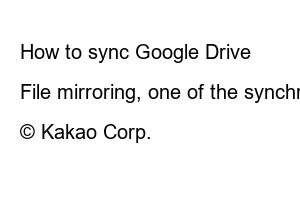구글 드라이브 사용방법Assuming you have a Google account, let’s see how to install Google Drive. You can also access it from a web browser and then use it. However, if you install a desktop drive, you can freely move other folders and files on My Computer, and it is much easier to check the files stored on the drive.
https://www.google.com/drive/download/
Download – Google Drive
Access and sync your content from any device.
www.google.com
If you access the link above, you can download Drive for Desktop. After connecting, click ‘Download Drive for Desktop’. If you download the installation file and run it, the Google Drive Installer will run and confirm your intention to install Google Drive.
When you click Install, it asks you to log in, and you are supposed to log in from the web browser and then set permissions. When logging is complete, Google Drive computer installation is complete. Installation was very simple.
Google Drive computer installation process
After completing the installation of Google Drive, you need to set it up. If you look at the task bar at the bottom of the computer, you can see that the Google Drive icon has been created and that Google Drive has been created as G drive in My Computer.
Google Drive installation complete
If you plan to use sync, you will need to change a separate setting, but in most cases you can use it without having to touch the settings. Now, you can use the created G drive like a folder on My Computer. Files stored in G drive can now be taken out and viewed anytime, anywhere, as long as you can access Google Drive.
The installed Google Drive adopts the file stream method by default. File Stream is a form of saving all files stored in the G drive to the cloud server and allowing them to be used with access rights on my computer. It looks like it is stored on my computer, but it is actually stored on the virtual G drive.
Because the files are not stored on My Computer, an Internet connection is required to use the G drive. If the Internet connection is lost, the connection to Google Drive is also lost.
How to sync Google Drive
File mirroring, one of the synchronization methods, stores files in the G drive both on the server and on my computer. In this way, files are synchronized when the Internet is connected, and the last synced Google Drive is available on the computer when there is no Internet connection. It has the advantage of being able to organize, change, or check files without an Internet connection, but it also uses the computer’s capacity, so you need to be careful when using it if you don’t have enough space.
Designed by Tstory
© Kakao Corp.