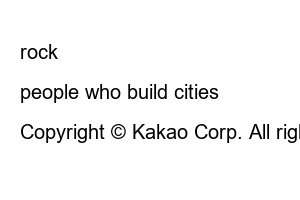올리브영 기프트카드 사용법Hello 🙂 Korea has a very beautiful sky because fine dust cannot come in due to the fever phenomenon.
Today, I am going to write how to use the Olive Young Gifticon I received from Kakao Gift Shop.June is a bright day~ It was my birthday in June, so I received an Olive Young Gift Card.
After connecting to Olive Young, log in. If you are not an Olive Young member, you must register.
Do you see a person at the bottom after logging in? Click on that to enter My Page.
Then scroll down until you see the My Wallet Gift Card. Press and hold on it!
Then you can see my gift card card registration.
16 digit card number, 6 digit scratch number, huh? You may say, “What is this?”, but don’t panic.
If you look under the gift cone, you can enter the number listed. But I don’t know what is the card number and what is the scratch number!!
that’s right
The 16-digit number in the red circle in front is the card number to be written in the first column, and the 6 numbers in the purple circle in the back are the scratch number. After entering the number, press Register
Even if you are not offline, if you press the card touch screen during payment, a bar code will appear and you can pay at offline stores.
I ordered it online haha free shipping for orders over 20,000 won! Since it’s free, you can pay immediately! It’s a gifticon that has already been used, so you don’t have to worry about barcode exposure. Kind Korean people~:) Then, the posting on how to use the Olive Young gift card for KakaoTalk gifts ends here! Be careful of the heat and be careful of the corona. 🥺
Monthly Pazzi: Roughly Hard Roughly
rock
alpha-traveler
people who build cities
95,138
Copyright © Kakao Corp. All rights reserved.