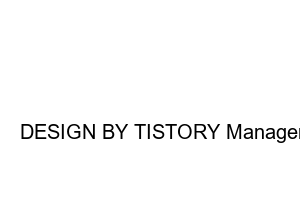네이버플러스 멤버십 해지I signed up for the Naver Plus membership as a way to receive a lot of accumulated benefits while shopping online, but I decided to cancel my membership according to the plan to reduce shopping with a goal of 2022. If you search Naver for a product you want to buy, you can find it directly through Naver Shopping, so the points you can receive as an additional savings benefit with Naver Plus membership were fine, but now I have to stop.
With Naver Plus Membership, you can accumulate additional shopping points for 4,900 won per month and watch one movie on the series for free. This is a simple way to cancel Naver Plus membership that many people are using. .
Naver Plus membership cancellation application can be processed anywhere on the Internet or mobile app. You can do it in a convenient way, but since the menu is not wrong anywhere, you can proceed as shown in the image below.
If you are logged in to Naver, you can access the MY menu by clicking the shortcut menu.
Go to Naver Plus Membership
When you enter the Naver Plus membership menu, you will see a wheel-shaped settings button on the top right.
If you click
The Naver Plus membership subscription information currently in use The due date for payment is January, but a few days later, another 4,900 won was almost paid.
Since it is automatically paid with NAVER Points or credit card payment every month, if you do not manage it, money can flow out.
After clicking Manage Naver Plus Membership, the cancel button at the bottom appears inactive.
It looks good, but there may be cases where you don’t know if it’s not an activated color, but a cancellation, but you can click the button.
Additional accumulated benefits can end immediately upon cancellation of the Naver Plus membership.
At this time, there are two things to be careful of: canceling the membership and canceling only the regular payment while maintaining the benefits of the Naver Plus membership. In my case, I am canceling the regular payment.
Since the existing period of use is until January 19th, and you have already paid for the period of use, the regular payment will be terminated after using the service. Subscriptions for direct digital content upgrades will also be terminated.
After using the service, if there are remaining passes in the pass box, the membership is extended, and if the payment was made on January 19th, it will be canceled.
In the case of canceling most of the additional services, we conduct a survey on the reason for canceling, and even after canceling the Naver Plus membership, a pop-up window appears to ask what you didn’t like, and finally, we offer free benefits for two more months. I have completed the service cancellation application via .
Immediate termination of NAVER Plus membership is possible only when no benefit has been used, except for the NAVER Pay point accumulation service. The refund amount is calculated by adding up the Naver Plus membership fee and the upgrade product fee. Please note that a refund fee will be charged if the monthly membership period ends 7 days after the start date.
DESIGN BY TISTORY Manager