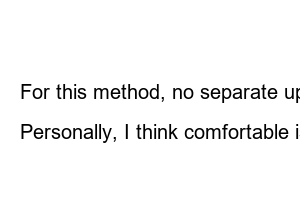카카오톡 광고 차단Yes, KakaoTalk is full of ads.
Honestly, because there are so many advertisements everywhere, I feel really tired. Of course, I’m not asking you to maintain servers for free. There are too many.
Stop advertising!!!
So, I thought about removing KakaoTalk ads from PC, so I’m sharing several ways to remove KakaoTalk ads from PC.
First, there is someone who developed a KakaoTalk ad removal program.
PC KakaoTalk ad removal link
GitHub – blurfx/KakaoTalkAdBlock: AdBlock for KakaoTalk Desktop Client
AdBlock for KakaoTalk Desktop Client. Contribute to blurfx/KakaoTalkAdBlock development by creating an account on GitHub.
github.com
Github is a community where developers share programs created. If you go to the link above, you will find Download publish/setup.exe.
If you click on it, you will be taken to the same site as above. Click the download button at the bottom right to download.
Once the setup file is installed, proceed with the installation. When you click it, an application installation security warning will appear, but it is not a strange program, so you can click it.
Even if the Windows PC Protection tab appears, click the Run button.
There should be a yellow program running in the bottom right! This is the KakaoTalk adblock program. If you go to the start menu, a program called KaKaoTalkAdBlock will be installed.
If you press Autorun when Windows starts, KakaoTalk will automatically run on your PC and block ads!
Left: Before, Right: After
The advertisement seen at the top has disappeared, and the hidden chat room has begun to appear!! It’s so simple, right??
The downside is that it cannot be removed through Add/Remove Programs, so ① you have to go directly to the installed folder and delete it, and ② you have to update it manually.
For updates, is there a setup.exe file installed earlier?? If you run it, it will automatically install the latest version!! You need to update to the latest version according to KakaoTalk updates haha.
Deleting it isn’t that difficult. Go to Task Manager using Ctrl + Alt + delete. Find KakaoTalk Adblock in the process.
Right click – Details – Open file location and the installed folder will appear immediately.
Just remember location number 1. It doesn’t really matter. There is a folder name in number 2, right? Please click this part! The name of this folder varies from computer to computer
If you sort the folders by name here, folders starting with kaka will rise to the top. Just delete all folders that start with kaka!
Those kaka folders are various versions of KakaoTalk Adblock, and the latest version is the folder we entered first. If you want to keep only the latest version, just delete the folder.
If updating is a hassle, there are other methods.
Block Kakao AD.bat
0.00MB
Please download the file above. If you want to download files, you can do so directly below! It’s easy.
Please run with administrator privileges.
It ends with KAKAO Ads has been successfully added to the hosts list. If, like me, you get an access denied message, it’s because an anti-virus program prevents you from changing the host server!
You can temporarily turn off the antivirus or release it through settings. There is a place where advertisements are loaded on KakaoTalk, and this part is being modified! Then, the ad does not appear because KakaoTalk tries to load the ad from the wrong place and fails.
If you don’t want to download files, use Notepad! Click Notepad – File – Open.
After that, change the file extension view from Text Document (*.txt) to All Files (*.*). Change to view all files.
You can also enter the location directly.
If you go to the C drive – Windows – System32 – drivers – etc folder, there is a file called hosts. Please open this file with administrator privileges
The code above will appear, but add the above text to the bottom line. Just like when you download and run a file, it causes ads to load from the wrong place. Then, the ad will fail to load and the ad will not appear!
Just enter it, save it, and you’re done!
If you want to save, you do not have permission to save as above. Please contact your administrator to obtain permission. What if a window appears? This is because the hosts file was not opened with administrator privileges. If you open it with administrator privileges, it will work fine.
For this method, no separate update is required. However, the ad window does not disappear. It has the disadvantage of blocking chat. It’s a matter of preference whether you use the first method, which updates every time, or the second method, which doesn’t require updates!
Personally, I think comfortable is the best haha.