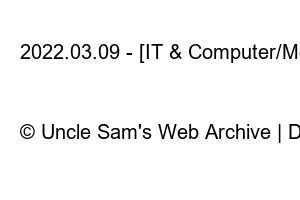카카오톡 로그아웃Mobile KakaoTalk logout is not a simple logout, but is closer to KakaoTalk initialization. Since there is no separate logout button, the method is to initialize the app’s data and start anew. This method can only be used on Android because it initializes app data.
Go to Applications in Galaxy Settings.
Go to the KakaoTalk app in the application, click on storage, delete data and clear cache, and you’re done! (Caution!!! Backup is required before deletion!!!)
If you delete all data and cache and turn on KakaoTalk again, KakaoTalk will be reset and you can log in again from the beginning. If this is inconvenient, you may want to delete the app and reinstall it.
The PC version of KakaoTalk is really simple. All you have to do is click the gear-shaped settings button and then log out.
Please see below for information on how to remotely log out of KakaoTalk on your PC from your mobile device. It’s great to use when you leave work without forgetting to log out of KakaoTalk on your office PC.
2020.01.14 – [IT & Computer/Mobile] – How to remotely log out of KakaoTalk PC version
▼Good article to read further
2020.12.04 – [IT & Computer/Mobile] – Setting and deactivating KakaoTalk 2-step authentication
2020.08.15 – [IT & Computer/Program] – KakaoTalk PC version automatic login on or off
2022.03.09 – [IT & Computer/Mobile] – How to cancel KakaoTalk user protection measures, when open chat does not work
2021.08.02 – [IT & Computer/Mobile] – How to change the iPhone KakaoTalk font
© Uncle Sam’s Web Archive | Designed by comnewb