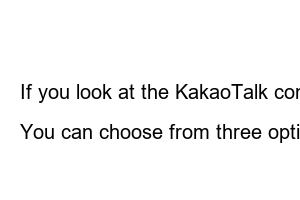카톡 채팅방 숨기기If you have a conversation using KakaoTalk that you do not want others to see, try hiding the KakaoTalk chat room using the method below.
Everyone keeps secrets, and there are things about them that they don’t want others to see. In particular, KakaoTalk chat rooms often contain many secrets.
There are times when you have sides of yourself that you do not want others to see, such as conversations with friends, lovers, or at work. KakaoTalk has the advantage of allowing you to freely communicate with many people, but it also means that many conversations can be easily exposed.
Because of this, sometimes I don’t want others to see what I talked about or the data I shared in my chat room.
Then there is a good way
The Hide KakaoTalk chat room function allows you to hide only your own chat room, and you must use the method of creating a secret chat room to chat with others.
When you open a secret chat room, a new chat room is created. You can think of it as a chat room that operates separately from existing chat rooms. Therefore, if you want to hide your conversations from others, it is recommended to use a secret chat room from the beginning.
If you open a secret chat room, the conversation message will not be displayed in the KakaoTalk chat room list and will be hidden with the phrase “secret message.” Creating a secret chat room is simple.
After launching KakaoTalk, select the second speech bubble shape at the bottom and press the open chat room button next to the magnifying glass shape in the upper right corner. If you select secret chat and select the person you want to talk to, a secret chat room will be opened with the person you designated.
You can select multiple recipients, but features such as sending money or giving gifts are not available.
As mentioned earlier, the KakaoTalk chat room hiding function only allows you to hide chat rooms with you through your profile.
When using KakaoTalk, I often use my profile chat room to share various materials or take notes. Many people use it so much that they use it as a notepad. However, my chat room is located at the top of the conversation list and is easily exposed.
If you are reluctant to be exposed because someone can click to view it, it is recommended to hide your chat room using the hide function. To hide a chat room with me, press and hold the chat room with me in the conversation list. A menu will appear, and if you select the button called Hide at the bottom, the chat room will be hidden.
If you want to deactivate it again, click on your profile in the friends list to enter the chat room with you and enter any message to activate it again. It is very simple to hide or unhide a chat room, so if you need to hide a chat room, please try it.
There is also a way to hide conversation content by changing the sort order of the KakaoTalk chat room.
If you look at the KakaoTalk conversation list, you will usually see a lot of chat rooms. The chat rooms located at the bottom are less visible. Rather than hiding it, using this method can be said to be a way to prevent chat rooms that you don’t want to be seen from being displayed.
In particular, you can use it to place a group chat room you don’t want to see or a KakaoTalk room you don’t want to see at the bottom. If the chat room located below is not active or has few conversations, it is almost fixed to the bottom of the conversation list, making it convenient to manage.
You can choose from three options for sorting chat rooms: by most recent messages, by unread messages, or by favorites. If you want to hide a conversation with someone, one way is to try these three options and choose a sort order in which the chat room you want to hide is at the bottom.