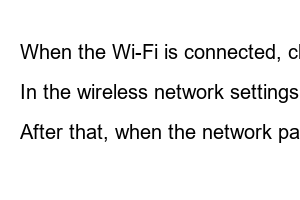iptime 비밀번호 설정Setting the iptime password is simple. First, open an Internet window and write [192.168.0.1] in the Internet address bar.
The login name is ‘admin’ and the password is ‘admin’. After logging in to the iptime settings, go to ‘Administrative Tools’.
Then go to ‘Wireless Settings/Security’ in ‘Preferences’ and change the network name and password.
There is also a way to set an iptime password with a smartphone.
First, go to the screen where you can see the smartphone Wi-Fi list. After checking the list of available Wi-Fi, set the password or select the Wi-Fi name to be changed to connect to the Wi-Fi.
When the Wi-Fi is connected, click the settings icon on the right and select the router management menu. The login name is ‘admin’ and the password is ‘admin’. After entering the ID and password, enter the characters displayed on the screen.
After logging in, you will be taken to a screen where you can manage your wireless internet. For password setting, select wireless information or shortcut menu.
In the wireless network settings, if you select the wireless Internet name to which you want to change or add a password, detailed wireless network information will appear in a pop-up form.
In wireless network details, click ‘Do not use encryption’ in ‘Authentication and encryption’, select ‘Recommended’, and complete.
After that, when the network password confirmation window appears, enter the wireless internet password, click it, and then press the OK button. If the message that the wireless Internet has been disconnected appears, select the OK button and go back to Wi-Fi settings. After pressing the Wi-Fi connection that was just connected without a password, you can check it in the password input window.