Until recently, I remember taking notes on a notebook, writing down my schedule on a calendar, and managing my schedule.
However, since I started using the Galaxy Tab, I have been using the S Pen to take notes, sharing my schedule through the calendar app, and using multitasking to take lectures and write notes very conveniently.
As convenient as it is, I always turn it on and charge it, so sometimes the screen freezes or the touch screen does not respond.
One way to quickly resolve this is to force reboot. Then, the slow internet speed will speed up, and you will see that programs that did not respond due to temporary errors are working normally.
Today, we will learn how to force reboot the Galaxy Tab.
Table of Contents
How to Force Reboot the Galaxy Tab
This article proceeds with one topic. nicoladavid
How to Force Reboot the Galaxy Tab
I made a video of the reboot process.
You can easily turn it off and on just by watching the video, but I believe you will read the article below to the end, so let’s get started.
1. How to force reboot the Galaxy Tab 갤럭시 강제 재부팅 방법
If you click Settings → Useful features → Side button in the Galaxy Tab app list, you will see the phrase How do I turn off the tablet?
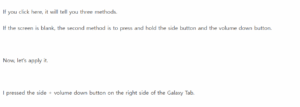
If you click here, it will tell you three methods.
If the screen is blank, the second method is to press and hold the side button and the volume down button.
Now, let’s apply it.
I pressed the side + volume down button on the right side of the Galaxy Tab.
Note that if you press the side + volume down button at the same time and quickly release your hand, the screen will be captured.
Also, if the intensity control does not work, you can shut it down using the power button as shown in the picture above. To force reboot the Galaxy Tab, you need to press and hold the side button and the volume down button for about 7 to 10 seconds or more, or even 30 seconds or more.
The screen will then turn off and the Samsung logo will appear after a while, and the reboot will begin.
We have learned how to force reboot the Galaxy Tab. I hope you will find it useful when the screen suddenly goes black. I will end here.