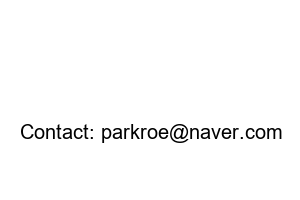인스타 비공개 계정2023. 7. 6. 11:00
Nice to meet you. This is PLEO. When using Instagram, most of the functions and menus are familiar to you. As it is an SNS that uses personal information, there are definitely some complicated functions even within the simple following system. An example of this is when you cannot check the feed on the other person’s profile home page even though you are following them. Today, we will learn how to view private Instagram accounts and how to make your account private.
How to view a private Instagram account How to make your Instagram profile private 23-year version
First, before learning how to view a private Instagram account, this is the process of converting your ID to private. Since this is a mobile-friendly SNS, we will proceed using a mobile phone. Launch the Instagram app > Log in to your account > Access your profile > Tap the top menu > Settings and personal information. Menu composition may vary depending on the application version and smartphone model.
You can see the account center and numerous lists of IDs, passwords, and personal information on the next page. The phrase to note here is the account privacy at the bottom of the ‘Who can see my content’ menu in shallow color. If you haven’t changed the related settings before, it will be set to public. In this state, anyone who is not an acquaintance can check the contents of your profile as long as they know your Instagram ID, so if you feel uncomfortable about exposing your privacy, it is a good idea to change the settings.
If you click the toggle on the right side of the ‘private account’ where only one is visible, you will see a blue button again with simple instructions. Switching your account privacy is a two-fold process. If you know the account status in a private state, you will be able to understand the next step, how to view the other person’s private Instagram account, more quickly.
There are quite a few changes with just two touches. First, your feed and ID are displayed differently from regular accounts with a lock icon to the left. Please note that public/private switching is possible at any time without restrictions.
In more detail, if a person who is not a follower enters your profile in an official way, you will see a lock sign as shown above and will not be able to check no matter how many posts and highlights are posted. This is only possible if you receive a follow request. Now, if it is impossible to view a private Instagram account using a simple method, how can you view the desired feed and account information?
The simplest way is to Google it. As you are well aware, when you are active on the Internet, records are inevitably left in a way that you did not intend. Search for ‘Insta account ID instagram’ on the Google homepage, which has an incomparably large amount of data.
I was able to check a few photos from my own account, which wasn’t very active, by looking at private Instagram accounts through Google search. To be precise, you can check the records in the public domain before conversion to private. For example, if the other person has not uploaded even a single feed and continues to post after switching to private, it is difficult to check most of the related content.
In fact, as a related method, it provides a function that allows you to check the feed on domestic/overseas sites by simply entering an ID that starts with @. However, as this is an unverified website, there is a high risk of hacking, viruses, and personal information leakage, so we recommend that you do not attempt it.
If the other account is private, the best way to view the Instagram private account is to use general methods, including Googling. We have introduced related functions in an interactive way, so it would be a good idea to make good use of them.
Contact: parkroe@naver.com