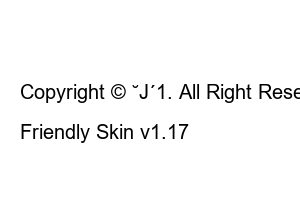카카오뱅크 통장사본 출력How to print a copy of KABIN’s bankbook (PC, mobile)
As expected of Kakao Bank, it is very easy to print a copy of your bankbook. Depending on the purpose of use, it can be divided into two main categories. If you only need simple confirmation, you can follow the first method, and if it is for submission, you can follow the second method.
1) Simple inquiry with the Kakao Bank application (Certificate use is not allowed for simple account number confirmation)
2) After issuing a certificate through the Kakao Bank app, issue it in the PC version
Let’s follow right away
1) Search a copy of your bankbook with the Kakao Bank app
First of all, log in after accessing the Kakao Bank application. Then, click the account you want to view a copy of your bankbook. It doesn’t matter which part you touch!
KABIN account list
If you click on the account, the bank details will appear as shown below. Tap the cog wheel (settings) in the upper right corner.
Kavin bankbook details
Touch the gear wheel to move to account management. At the very bottom, touch the copy of your bankbook in the [View/Download] category.
Kakao bankbook copy
You can immediately check the copy of your bankbook.
but! The important point here is, as shown in [Please note] below,
Confirmation with such copies cannot be used as any proof.
If the content is submitted for public institutions or employment/part-time
You shouldn’t search like this, you need to search for the contents that I will explain next!
Example of copy of Kakao bankbook
2) After issuing a certificate through the Kakao Bank app, issue it in the PC version
If you need to issue an official certificate, touch the three dots (…) at the bottom right of Kakao Bank and then touch Customer Center.
Kakao Settings, Customer Center
Click Certificate Issuance in [Customer Support].
Kakao Bank Customer Center
If you have entered certificate issuance, touch Certificate – [Deposit].
(In the case of a copy of a bankbook, you can follow the above, and if you need other certificates such as loans and cards, you can touch other items. Certificates issued by Kakao Bank are in the corresponding category, so you can refer to them)
If you are printing out a copy of a general KABIN bankbook, select ‘Account Opening Confirmation’ as shown below
Next, you will see confirmation items for your selection of ‘Account Opening Confirmation’. Choose Next.
(When applying for issuance, be sure to read the precautions and make sure there are no problems.)
Finally, this is the final process with a mobile phone. Select the certificate issuance method. Choose fast PC printing because it can take more than a week by mail. If you select the account you want, certificate issuance is complete! (There is a PC output method next.)
If you have completed issuing the certificate with your smartphone as the above method, you can enter Kakao Bank in the PC version and print it out. Link is attached.
https://kakaobank.com/
Kakao Bank
Kakao Bank user guide, consultation, consumer protection, certificate issuance, company introduction, talent recruitment, Kakao Bank Co., Ltd.
www.kakaobank.com
After accessing the Kakao Bank page, click Customer Center – Certificate – My Certificate Issuance History.
After moving to My Certificate Issue History, log in. (You can log in from Kakao Bank App – All – App Settings – PC Login – QR Code)
After logging in and checking certificate issuance details, select Print in [Status].
Now all you have to do is save and print it as a pdf using a print program. (If the output program is not installed, it can be solved by clicking download, refreshing, and retrying)
Copyright © ˘J´1. All Right Reserved.
Design by Kind Hyojason
Friendly Skin v1.17