Learn how to use Kakao Taxi. Kakao Taxi is a taxi that comes directly to your current location, and although it varies depending on the location, most come for free. If you do not know how to use Kakao Taxi, you will have to go to the bus stop on the side of the road or call a passing taxi directly to board. In terms of time and convenience, Kakao Taxi is much better, and considering the additional functions that allow you to conveniently connect usage records and payment methods, it is essential to know how to use Kakao Taxi.
Overseas, there is a famous app called Grab for a similar service. However, Grab failed to enter the Korean market because Kakao Taxi already has a market share. This is also the reason why you must download and use Kakao T to use a taxi in Korea.
How to use Kakao Taxi, call a taxi to my location
Just type [Kakao Taxi] in the search bar of the App Store on your smartphone and download it. Since it is provided by Kakao Company, you can use it immediately without registering as a member if you log in with your current KakaoTalk ID.
The first way to use Kakao Taxi is to call a taxi, use [Search for departure point] to specify your current location or where you want to board, and enter your destination for [Search for destination]. As for the car model, if there are a lot of people or if you do not want a standard taxi, you can use the mid-size set by default.
At this time, it can be said that the most important thing in how to use Kakao Taxi is to set the departure point. Just click on it and you’ll find it. You can find it easily by entering the name of a specific area or building in the search box at the top. At this time, the most important thing is to specify the location precisely because the driver will look at the navigation and come to the set location. The method is simple, but click on the map that shows the location nearby.
If you look at the map like the picture, do you see the [Departure] sign in the center? You can zoom in on the map like this and specify where you want to start from. The reason why this is important is that the GPS, which catches automatically, is similar, but does not capture accurately. For example, depending on which direction the road is on, the route to come may change. Even if you are departing from Itaewon Station, there are many cases where you make a U-turn or call to find customer information due to a slight error, so be sure to enlarge the map for time or for the driver’s sake. This can be said to be a good tip on how to use Kakao Taxi.
If you have entered both the departure and destination, click [Call a taxi] below. If you press the button, the information will be sent to the nearest taxi drivers, and if you accept this, the dispatch information will be notified to the customer. If the neighbors do not accept it (if there is no driver close to the current location or too remote), the range will be gradually expanded and the knights will be found. 카카오택시 사용법
When calling like this, you need to specify an option. General calls are free, but smart calls cost 1,000 won and blue calls cost 3,000 won. Let me explain what this is.
Smart call analyzes the driving history of nearby drivers and calls the driver with a high acceptance rate. You can use the normal call first, but you can use it when the assignment is not well. Since the amount paid is included in the rate, those who want an additional allowance hope to go. 좋은 뉴스
Blue is a service that comes immediately when called, and has the advantage of being assigned more reliably than smart calling. The most expensive service fee is KRW 3,000, and if you cancel after 1 minute after dispatch, a fee of KRW 2,000 will be charged.
In the case of downtown areas, there is no problem in using just a general call, so please use the free general call first to use Kakao Taxi. After that, if the destination is too far or too close, you do not want the dispatch and it is difficult to get an assignment. In this case, you can use Smart Call > Blue.
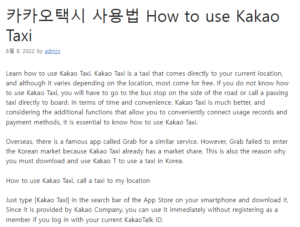
Kakao Taxi usage record and payment card registration method
If you click the menu bar in the upper right corner, it supports additional settings. There are two parts I would like to introduce. This is the usage record and credit card management section.
First, the usage record. This part is the content of my use of Kakao Taxi, and you can check all the departure and arrival locations, operating hours, driver’s name, and taxi information. If you find a taxi when you lose your belongings in a taxi, or if you think that the time and fare are strange compared to the distance, you can use that information as evidence. If you pay in cash at a regular street taxi without using Kakao T, it is difficult to find lost items, but it is very useful to be able to see the records like this.
If you look at the credit card management section, it is convenient for payment when using a taxi. If you register the card, you can make automatic payment after using the card. After clicking Kakao Pay registration, enter the credit card information of a supported bank below. Even if you don’t have cash or a card or wallet, you can conveniently use a taxi with just the app.
In addition to the method of using Kakao Taxi introduced, we are gradually expanding various services related to cars such as drivers and parking lots on the app, so if you look around and find out, you will be of great help!