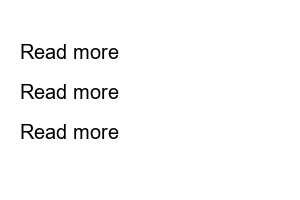카카오톡 대화내용 백업information that can’t be stopped
If you change your phone or do a factory reset, you must back up your KakaoTalk conversations in advance so that you can retrieve your previous conversations on your new phone.
If you want to sneak out of the group chat room, please refer to the article below. Among group chat rooms, you can secretly leave a strangely boring group chat room.
This time, when I factory reset my phone, I did not back up my KakaoTalk conversation content, so I had the experience of losing all of my existing chat rooms. Be sure to back up your conversations in advance.
How to backup KakaoTalk conversation contents
First, as shown in the picture below, click the wheel menu in the upper right corner and then select the overall settings menu.
After entering the settings menu, select the chat menu as shown below.
Please select Conversation Backup.
If you choose conversation/media backup, you will need to purchase Talk Drawer for a fee, so we recommend conversation backup.
Please select Backup KakaoTalk conversation contents.
Please enter the password required to restore conversation contents. If you then press the OK button, the backup will take place, but depending on the content of the conversation, it may take as little as 10 seconds or as long as 2-3 minutes.
The data from the above KakaoTalk conversation backup must be restored within 14 days. After that, the data will be deleted.
Read more
Read more
Read more
Read more
Read more