Let’s learn how to listen to the radio on a mobile phone, which is useful to know. As the Corona 19 virus prolongs, I am cautious about indoor exercise, so I started hiking a while ago. It is refreshing to be healed with nature and exercise while breathing in the fresh air. After a hard hike, I sweat quite a bit, and it’s fun to finish with a glass of makgeolli. However, if you only go hiking, you might get bored. I was looking for something that could tell a story or music on a monotonous hike, and I thought the radio would be perfect. At first, I installed the apps provided by broadcasting companies such as KBS, SBS, and MBC separately.
It’s uncomfortable to listen to, so I’m using “Ronnie Radio”, the easiest and fastest way to listen to the radio. This app is an application that allows you to listen to various radio programs such as SBS, KBS, MBC, TBS, EBS, CBS, YTN, KNN, etc. You can also check the song selection table, replay, schedule, and frequency information.
Below is how to install and use the radio listening app on your mobile phone. Try using the broadcast you want to listen to easily and conveniently.
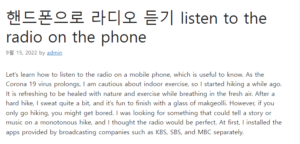
index
How to use the radio listening app on your phone 핸드폰으로 라디오 듣기
Installing Ronnie Radio 좋은뉴스
listen to the radio on the phone
How to use the radio listening app on your phone
1. After installing Ronnie Radio, log in with your Google/Apple account.
2. Select a broadcaster from the top menu.
3. After selecting a program, click the “PLAY” button.
4. Then you can immediately listen to the broadcast. After clicking on the title, please enter “Schedule and Information”.
5. You can see the song selection table and broadcast information on the homepage.
Installing Ronnie Radio
Ronnie Radio is an application that allows you to listen to multiple radio programs in one place. Broadcasters and streaming radios such as Jazz, Classical, and Pop are also supported. Try installing the app from the Google Play Store. (Android), (Apple App Store)