Those of you who have completed elementary education in Korea will know the Hancom typing practice that I used to improve my typing speed. I also remember that I worked hard to get my license. In recent years, as the number of English typing has increased in the company, the need for English typing practice has increased. So today, I’m going to post about how to use Hancom typing practice that many people are familiar with.
Where to download the old version of Hancom Typing Practice and how to install it
1. Please enter by clicking the Korean language and computer link below.
https://www.hancom.com/hanfriends/friendsTyping.do#none
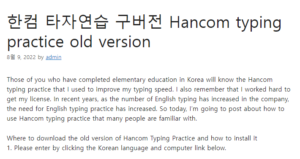
Global software leader, Hangul and Computer
Introduction to Hancom Typing Practice Hancom Typing Practice, a game we all need! Hancom Typing Practice is a game that anyone who is new to typing or wants to improve their typing skills can easily enjoy. (Old) Hancom
www.hancom.com
2. If you want the old version, please click the (old) Hancom typing practice download to download it. The installation process is simple, so I won’t go into detail about it.
Hancom typing practice photo 한컴 타자연습 구버전
3. After completing the installation, run it and practice typing according to your childhood memories.
Hancom typing practice photo 좋은뉴스
How to use Hancom typing practice web version
1. Please click the relevant link as in the previous version
https://www.hancom.com/hanfriends/friendsTyping.do#none
Global software leader, Hangul and Computer
Introduction to Hancom Typing Practice Hancom Typing Practice, a game we all need! Hancom Typing Practice is a game that anyone who is new to typing or wants to improve their typing skills can easily enjoy. (Old) Hancom
www.hancom.com
2. Click the shortcut to the Hancom typing practice site!
Hancom typing practice photo
3. On the screen below, click Start Hancom Typing Practice in the red square!
Hancom typing practice photo
4. A pop-up window like this will appear immediately. Login is not required. Press Cancel.
Hancom typing practice photo
5. Another pop-up window will appear. Please click OK on this!
Hancom typing practice photo
6. Finally, the execution is complete!
Hancom typing practice photo