hello. It is RCGO that shares information in daily life.
Today, we would like to inform you about how you can deposit ‘card points’ collected through credit cards by collectively inquiring and ‘converting’ to your account.
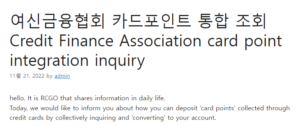
Previously, you had to check each credit card company to check the points on your credit card, but on January 5, 2021, you can search all card company points and transfer them to a designated account through the ‘Card Point Integrated Search System of the Credit Finance Association’. .
Those who use 8 credit card companies including Shinhan, Samsung, Hyundai, Lotte, Woori, KB, Hana, and BC, and 3 concurrently operated credit card companies, Nonghyup, Citi, and Post Office, are eligible for both credit and debit cards. You can check the card point integrated inquiry by installing the website and app, and you can also view the integrated inquiry and convert cash through the Again On Info app. 여신금융협회 카드포인트 통합 조회
Although it is not a long time for me, I have tried depositing points into my account on the ‘Card Point Integration Inquiry System of Credit Finance Association’. It looks good to write. First of all, it’s amazing that card points are turned into cash 🙂 So, from now on, let’s start step by step on how to integrate credit card points and convert them into cash. (PC and mobile both available) 좋은뉴스
1) Access to the Credit Finance Association card point integrated inquiry system
① Search the Internet search site with the keyword ‘Integrated Credit Finance Association Card Point Inquiry’ and access the site.
Credit Finance Association Card Point Integrated Search Keyword Search
② Click the orange button for ‘Integrated Inquiry & Account Deposit’.
2) Identity verification
self-authentication
① On the consent page for the collection and use of personal information, click ‘I agree’ on the right side, and then click the ‘confirm button’ at the bottom.
Card authentication, I-PIN authentication, mobile phone authentication
② You will be taken to the identity verification page. If you select one of ‘card authentication, i-PIN authentication, and mobile phone authentication’ and complete the authentication, you will be automatically moved to the next page. I proceeded with mobile phone verification.
TIP: If you do not have the Pass certificate app when verifying your mobile phone, you can click the mobile phone identity verification (text) at the top to authenticate without installing a separate app.
Agree on delegation procedure for credit card point integration inquiry account deposit service
③ In order to use the card point integrated inquiry account deposit service, you must agree to the delegation procedure. After checking all the contents, click the ‘Agree to Delegation’ button at the bottom.
2nd identity verification process
④ Proceed with the identity verification process once more in the second round. Your name and social security number will be entered automatically. Enter ‘Only the last digit of your social security number’ and click the ‘Search button’.
3) Card point integrated inquiry
Card point integrated inquiry
① A list of credit card companies that can be inquired is displayed. Card companies that are not on the list should contact the credit card company directly. After checking the contents, click the blue button for ‘Integrated Card Point Inquiry (Accumulated Card Point Inquiry)’.
Check the details of credit card remaining points and expired points
② You can check detailed information about your credit card company’s credit card remaining points, expired points, and expected expiration month.
4) How to convert card points into cash
The remaining points accumulated from your credit card can be transferred to your account and converted into cash. It seems that some of the accumulated points may not be converted into cash. For this, you need to inquire directly with the credit card company. In my case, I confirmed that Hyundai Card points cannot be converted into cash. (Most of them are..ㅜㅜ)
① Click the ‘Deposit Points Account’ button on the point inquiry screen.
② After checking the points that can be deposited, enter the amount to be converted into cash or click the ‘Deposit All’ button.
③ Check the ‘Real-time deposit possible application period’ for each company on the notes page when using the service and click the ‘Confirm button’.
Enter bank name and account number
④ After entering the bank name and account number, and after receiving authentication, click the ‘Confirm button’.
Card point cash processing result screen
⑤ This is the processing result screen. Wow~ I have successfully transferred all card points to my account 🙂 Goood~
TIP: Since the procedure is simple, this will not happen, but in my case, I stayed on the screen for a while to post, but the ‘credit finance association card point integrated inquiry system’ will reset the identity if it stays for a certain period of time. So, in my case, it seems that I have authenticated 3 or 4 times. We recommend that you proceed when there is nothing else to do.
5) Mobile card point integrated inquiry and cash conversion method
Credit Finance Association card point integration inquiry and account deposit can be easily applied through mobile. The method is similar to that of a PC.
① Search the mobile Internet search site with the keyword ‘credit finance association card point integration inquiry’ and access the site. Next, click on ‘Integrated Inquiry & Account Deposit’ on the main screen. After confirming the details of the collection and use of personal information, click the OK button.
② Select a convenient authentication method to authenticate yourself.
③ After checking the contents of the power of attorney, click the ‘Agree to delegation’ button. Then, enter your social security number and click the Search button.
④ Click ‘Deposit Card Point Account’.
⑤ After checking the card points searched through integration, enter the amount to be deposited and click the ‘Apply for Points Account Deposit’ button.
⑥ After entering the account number you will receive, click the Confirm button to complete the deposit request to My Account.
6) Other card point integrated inquiry and cash conversion method
The advantage of Credit Finance Association card point integration inquiry and account deposit is that it is possible without separate membership registration or app installation. If you have already registered as a TOSS member, the process is simpler, so it would be good to try.
① Click the full menu at the bottom right of the TOSS app, and then click the ‘Find Hidden Card Points’ button in the card category.
② After a few authentications, check the credit card points that can be deposited and click the ‘Deposit at once’ button. Simple, right?
So, this concludes this post. I hope this information will be useful to you in your daily life. thank you